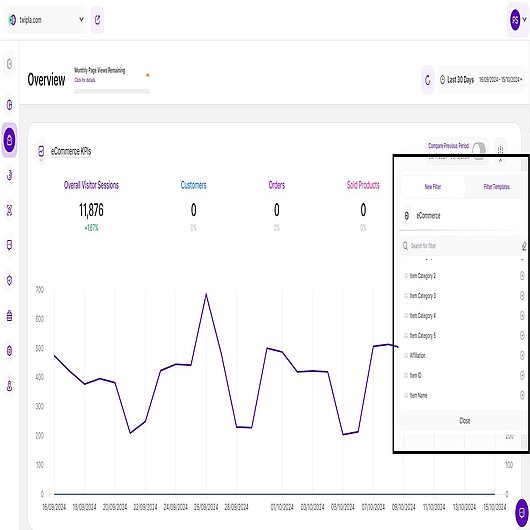- Why Us?
- Features
White Label
For SaaS Platforms & Agencies
Provide our complete analytics suite to your clients, directly within your own interface and with your/their own branding. Discover Analytics-as-a-Service and White Label Analytics. Great benefit, minimal effort.
- Pricing
- White Label
- Success Stories
- Partner
- ResourcesExpand Your Knowledge
More Product Updates!
Discover All the Platform Improvements
Filter through items, customer IDs, and other key information
We’ve introduced a new filter category to our e-commerce module, now available to all users. These filters, displayed on the left side of the screen, allow you to categorize each order with custom fields. You can fill these fields with any data you wish, making it easier to filter through items, customer IDs, and other key information later.
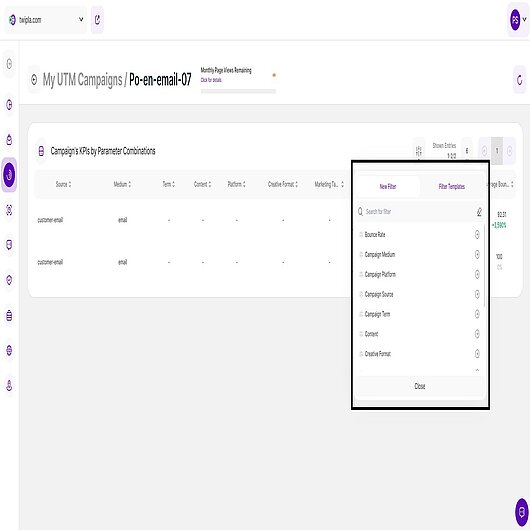
New UTM Campaign Filters
We’ve added several new filtering options to your UTM views, these updates make retrieving valuable data insights faster and more efficient.
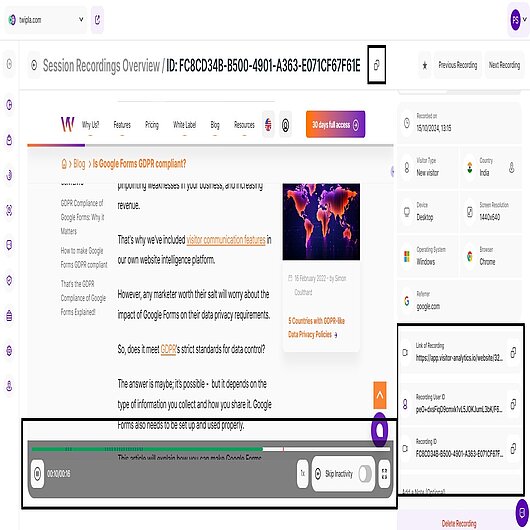
Session Recording Enhancements
We've added several new features to improve your session recording experience. Now, you can quickly copy the sharing link of a session recording directly from the header, the player now automatically appears when you hover over a session recording and disappears when your mouse moves away. We’ve re-organized the buttons in the lower right corner of the session recording detail view for better usability and design consistency.
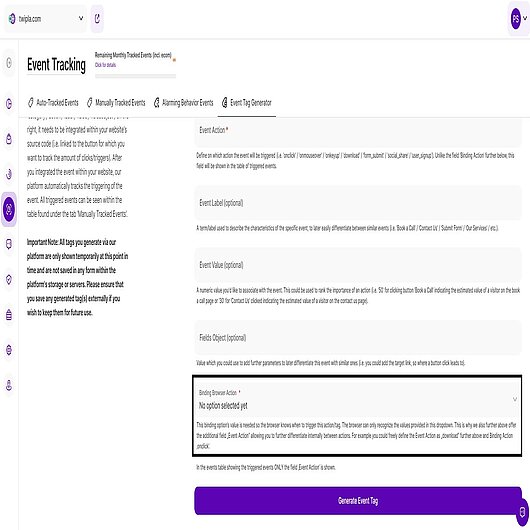
Event Generator and Custom Event View Updates
We’ve added helpful explanations and improved the user interface for a smoother experience. Additionally, we’ve expanded the options available in the "Binding Browser Action" dropdown to make it more modern and up-to-date. In addition, when viewing a generated custom event, you’ll notice two new improvements: A back button for easier navigation, and updated linked buttons links for better functionality.
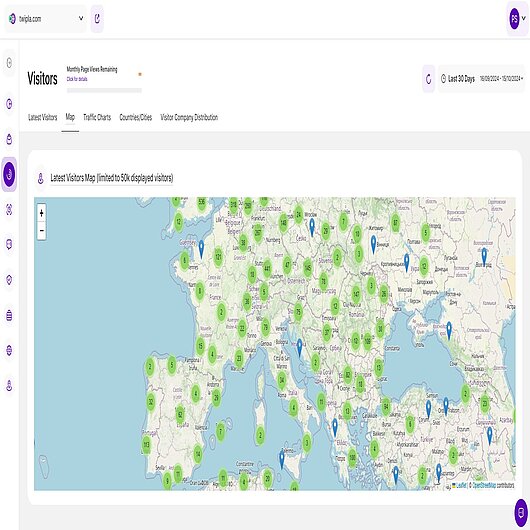
Latest Visitors Map Limit
To prevent performance issues when handling large amounts of data, we’ve set a limit of 50,000 visitors on the "Latest Visitors" map. If the number of website visitors exceeds this limit in the selected period of time, only the most recent 50,000 visitors will be displayed.