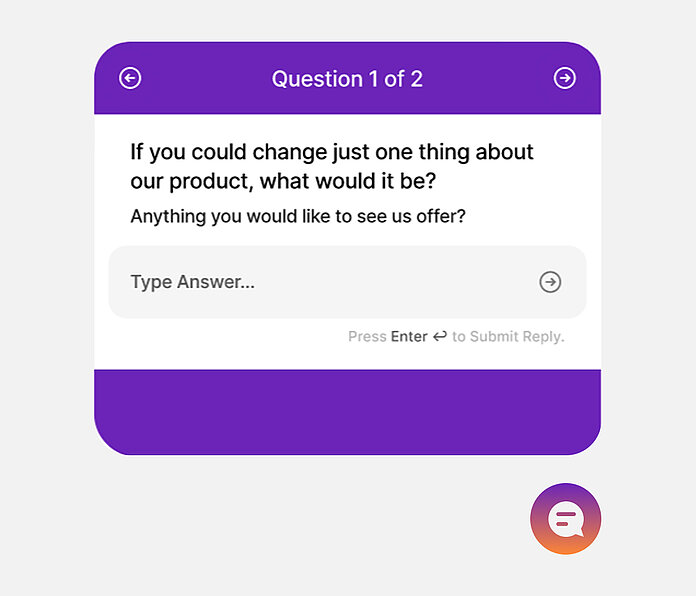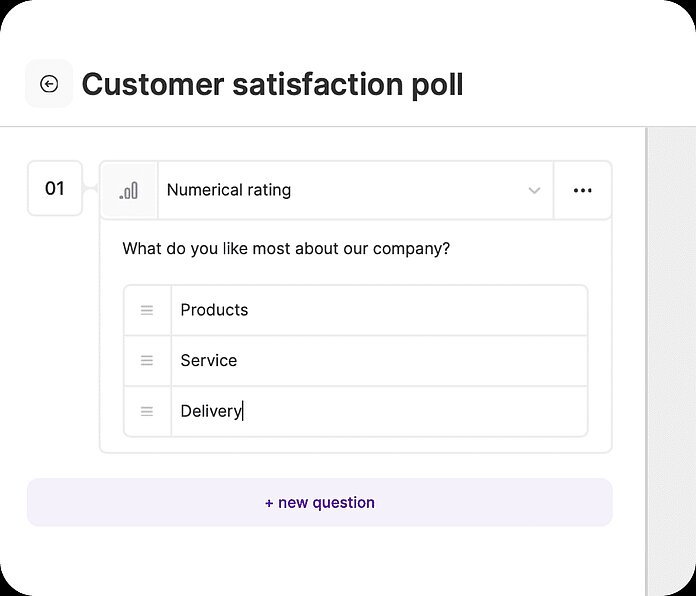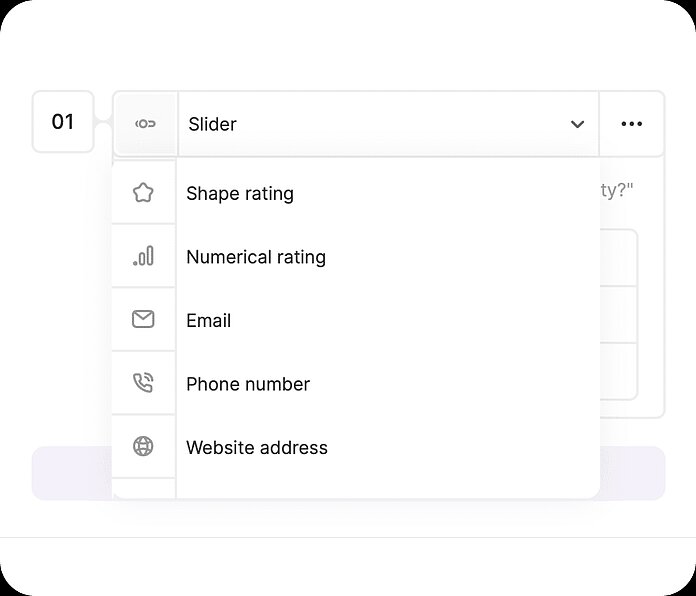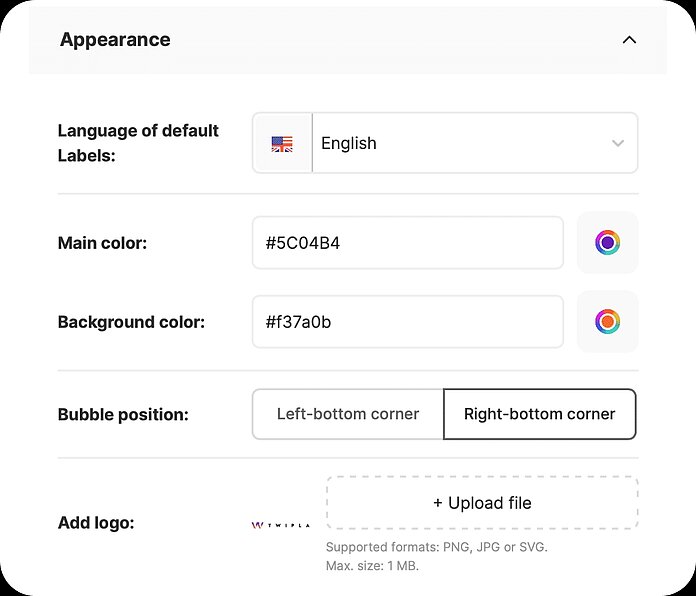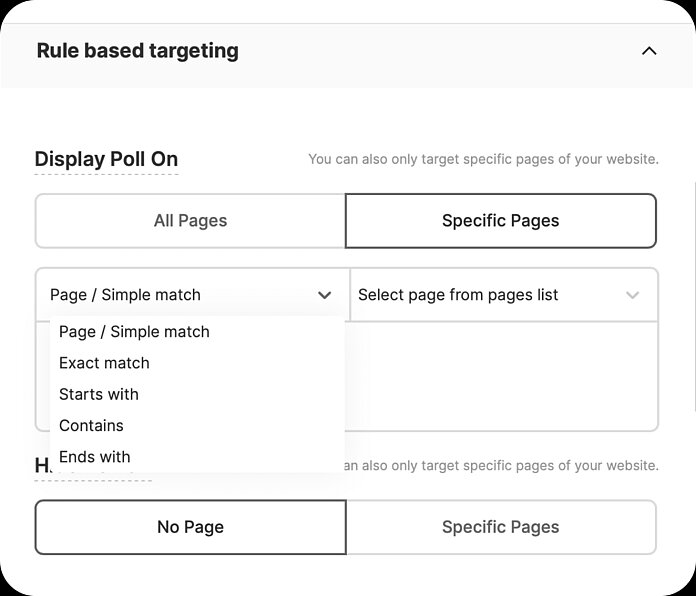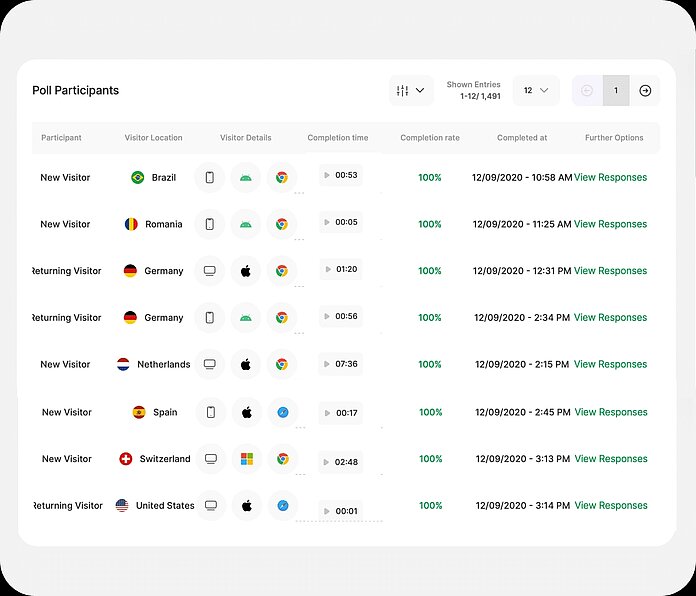- Why Us?
- Features
White Label
For SaaS Platforms & Agencies
Provide our complete analytics suite to your clients, directly within your own interface and with your/their own branding. Discover Analytics-as-a-Service and White Label Analytics. Great benefit, minimal effort.
- Pricing
- White Label
- Success Stories
- Partner
- ResourcesExpand Your Knowledge
Polls
Capture Visitor Feedback in Real-Time
Get Answers from Users as They Navigate Your Site
Introducing Polls
Targeted Feedback Delivery
Our in-page polls tool enables you to probe visitors as they browse. Ask questions relevant to what they're looking at, and when they're also most likely to reply. Collect targeted insights and then use them to guide anything from website optimization to product delivery.
Polls can be created in seconds and the pop-up bubbles also integrate seamlessly into both your branding and wider website design. Everything's fully customizable, and come with all the advanced analytics features that you'd expect from TWIPLA.
Why Use Polls?
- Enhance UX by learning what visitors want improved.
- Increase conversions by removing actual bottlenecks.
- Make decisions from real feedback, not assumptions.
- Build trust by showing users their opinions matter.
More About the Polls Tool
Collect and Analyze Actionable Visitor Feedback
Intuitively Designed
Create Polls in Seconds
With TWIPLA, you can create as many polls as you need for your website, plan dependent. And thanks to an intuitive interface, each one also only takes a few clicks to build: so go into the tool and you'll see that everything has been designed with simplicity in mind.
In fact, the only time-consuming part is deciding which questions to include. This is vital if you're to collect the actionable insights you need. And while we unfortunately can't write these for you, we've written about the Art of the Survey if you need some inspiration.
But once you've activated a webpage poll, you can then pause it at any time or even make edits on the fly. Additionally, use the handy storage bank to save strong or versatile questions and then quickly add them to another poll when you need them again in the future.
Flexible Poll Construction
Choose From 10 Question Types
A polls tool undoubtedly needs to be versatile, with all question categories available. At TWIPLA, we've taken this principle on board: choose from 10 pre-set types. Use them to then create effective polls and collect the meaningful, actionable insights you need.
- Short Text Answers
- Long Text Answers
- Multiple Choice
- Numerical Rating
- Shape Rating
- Slider
- Website Address
- Phone Number
- Date
Use these question categories strategically. Together, they enable TWIPLA to facilitate any polling context or objective imaginable. Collect anything from quick feedback to in-depth research. Tailor polls to the exact preference and response styles of your audience. Then, increase engagement and reduce response fatigue.
Customizable Appearance
Integrate Polls into Site Design
In-page polls need to integrate into website design and the branding of your organization to be effective. This helps to ensure visual consistency, build credibility, and also stop website visitors from believing that these pop-ups are intrusive third-party content.
With TWIPLA, polls are completely seamless. Quickly select the bubble's color scheme. Then add your logo. Choose which page corner it appears on. Adjust the padding to match the context. It's all easy to do, but will increase question response rates significantly.
So use polls and provide visitors with a fluid experience. Also sustain a cohesive brand. Use polls that are designed to enhance engagement and collect high-quality feedback. And remember, we also have a dedicated URL surveys tool if you need more flexibility!
Rules-Based Targeting Options
Control Where Polls Display
Control over where in-page polls appear across your website is vital for collecting targeted and contextually relevant insights. This also helps to ensure a positive user experience, and to not distract website visitors that aren't appropriate to the questions at hand.
With TWIPLA, you can set a poll to appear on all pages, or exclude them from specific URLs. Alternatively, you can hide them on all pages apart from the ones you need insights for. It's a simple approach, but one that makes targeting intuitive for anyone.
And when this rule-based system is used effectively, you'll find that you're then able to precisely control where polls appear. So use our polls feature and collect only the feedback you need. Optimize your data collection efforts and also simplify the analysis of results.
Advanced Feedback Analytics
Enjoy Detailed Polls Statistics
At TWIPLA, we've made it easy to analyze results. We're a website analytics solution, it's what we do. So view an overview of your polls, and see at a glance exactly how they're performing: status, creation date, and total participants, as well as completion rates and times.
Then, go deeper. See granular performance analytics, with question completions and poll dropout data displayed in an intuitive funnel visualizer. Use this to identify poor question choices, or reorder them to increase the response rates of the questions that matter most.
Our tool also provides detailed statistics on all the participants themselves. See their locations and device details. Know whether they're a new or returning website visitor. Or, activate a multi-layer filter or saved filter template and dive even deeper into the data.