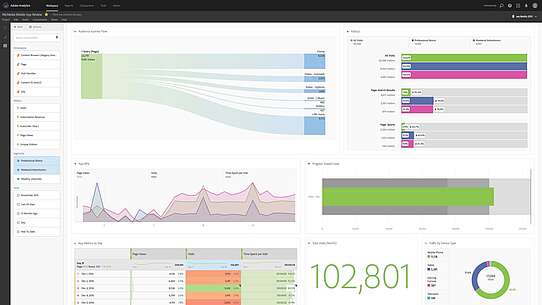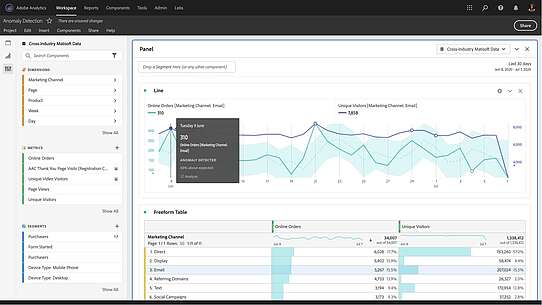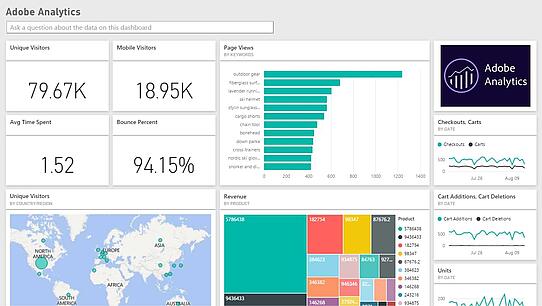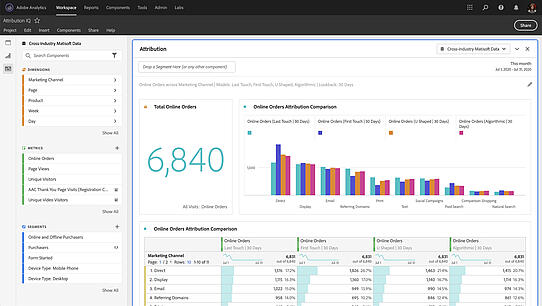- Why Us?
- Features
White Label
For SaaS Platforms & Agencies
Provide our complete analytics suite to your clients, directly within your own interface and with your/their own branding. Discover Analytics-as-a-Service and White Label Analytics. Great benefit, minimal effort.
- Pricing
- White Label
- Success Stories
- Resources
TWIPLA as an Alternative to Adobe Analytics

TL;DR: Adobe Analytics is a great option for enterprises, being designed for absolutely enormous datasets. It’s only a website statistics tool, but it’s one that really delivers - enabling users to analyze pretty much anything they want, and from any angle.
However, Adobe Analytics costs money. It’s one of the most expensive analytics tools on the market - putting it out of reach of all but the biggest players. There’s no free version, and it doesn’t look like this will change any time soon. And while prices aren’t readily available online, we’ve found that it will cost small companies more than $2,000 a month. Larger businesses can expect to shell out over $8,300, or more than $100,000 a year.
That’s a lot of money for a tool that’s difficult to use. It also lacks the visitor behavior analytics tools like heatmaps, session recordings, and other visualizations that bring data to life, as well as the visitor communication features that enable users to confirm insights directly with customers.
There are other issues. Adobe have invested heavily in predictive analytics and machine learning, but this technology raises privacy concerns. It also uses tracking cookies, something that feels almost antiquated given the cookieless tracking options that are available for a fraction of the price. This all means that its tracking code is now also blocked by Safari 17.0, making most Apple users all but invisible to Adobe’s clients.
Unfortunately, Adobe Analytics doesn't offer a white label option for the time being. It also sits within the Adobe Experience Cloud, meaning that businesses need to adopt this marketing stack wholesale if they’re to actually get the most out of it. Nor are all the features available from the get go, with users needing to install a wide range of different plugins to get the most out of it.
Given Adobe Analytics' eye-watering subscription costs, steep learning curve, and use of third-party tracking cookies, businesses looking for a privacy-perfect website intelligence alternative that collects data on all their website visitors should choose TWIPLA.
That’s the summary but if you need more details, keep reading! Below, you’ll learn about Adobe Analytics’ pricing structure, its packages, and all its features. These are all covered alongside TWIPLA so that you can understand how these two analytics options work side by side, and make an informed decision about which one is right for your business.
What is Adobe Analytics?
Adobe Analytics markets itself as an analytics platform that businesses can use to understand their audience better, make better marketing decisions, and increase their ROI - with a real focus on mapping out the customer journey.
It’s similar to Google Analytics 4 in that it provides businesses with in-depth digital performance reports, but it's taken this technology and turned it up to eleven - leveraging predictive analytics and machine learning to provide users with a real depth of customer intelligence.


About Adobe Analytics
Adobe Analytics is owned by Adobe - the sixth-largest software company in the world.
This gives the platform strong brand recognition, but it also suffers from the same problems that affect the products of other large companies like Google and Microsoft. Simply put, these businesses have too many working parts and - somewhat contradictorily - not enough staff, and those they do employ are bogged down in too many meetings and rigid processes that curb creativity. This over-corporatization results in products that are overly complicated, and lack the quality of user experience that smaller companies with better focus and less red tape are able to produce.
But back to Adobe Analytics. This platform started life as Omniture, a company that was bought by Adobe back in 2009. Adobe then rebranded this platform and added it to the Adobe Marketing Cloud suite before moving it into their Experience Cloud.
Today, the platform is used by approximately 130,000 live websites, giving it a 1.50% share of the website analytics market. It has also been used by an additional 133,000 websites in the past.
Adobe Analytics reviews are also ok, if a little short of exceptional. It has a 4.1 score on G2, 8.2/10 on TrustRadius, and 4.5/5 on Software Advice.
Why Choose Adobe Analytics?
Ok, so Adobe Analytics is expensive, but does it justify the price tag? Let’s take a look.
Firstly, it makes sense for businesses that already use their wider Experience Cloud since getting the most out of Adobe Analytics means using it in conjunction with this wider marketing suite.
It's also important to remember that users will need to install a wide range of additional plugins to activate all the features, something that can have implications for page load speeds and wider website performance.
But when used in this way, it offers a range of different tools and functionalities that distinguishes it from alternatives. However, Adobe really focuses on website statistics, and as a result the platform doesn't offer the full arsenal of visitor behavior analytics and visitor communication tools that are available from modern website intelligence solutions like TWIPLA.
But what it does, it does pretty well. Users can analyze data from a wide range of different sources and this gives businesses real flexibility. There’s also no limit to the amount of data that it can analyze, and it's highly customizable. Adobe Analytics can dig deep into any customer or interaction segment, and its reports can be tailored to the needs of users.
Adobe has also invested heavily in AI, and has strong predictive analytics capabilities. And while AI raises privacy concerns, this technology means that its analytics suite is able to uncover hidden trends that alternative platforms will miss, and to make predictions about how customers will behave in the future.
However, there are Adobe Analytics challenges. It isn’t easy to use - there’s a steep learning curve. It’s also sales-lead, meaning that you’ll need an Adobe Analytics integration partner. And, as is common with larger companies, the Adobe Analytics support chat option is difficult to find.
The software also uses tracking cookies, meaning that users will need to activate a cookie banner and respond to a wide range of other compliance responsibilities if they’re to comply with data privacy legislation. However, this tracking technology has also been flagged by Apple, and Safari now blocks Adobe's tracking code.
It also transfers data to the US by default. Businesses looking to comply with GDPR will need to either calibrate Adobe Analytics to stop visitor data from leaving the EU or alternatively choose storage locations that have an EU GDPR adequacy agreement in place.
What's the Best Alternative to Adobe Analytics?
Google Analytics remains the website analytics leader by market share, but we can't recommend software that is illegal in the EU because of its rejection of data privacy regulations. Below, you'll find a table that compares Adobe Analytics with what we believe to be the three best analytics platforms on the market (ourselves included):
| Adobe Analytics | TWIPLA | Piwik Pro | Matomo | |
| Website Analytics | ||||
| API | ✓ | ✓ | ✓ | ✓ |
| Quick Insights | ✓ | ✓ | ✓ | ✓ |
| Usage Reporting | ✓ | ✓ | ✓ | ✓ |
| Audience Segmentation | ✓ | ✓ | ✓ | ✓ |
| Product Analytics | ✓ | - | ✓ | - |
| Cohort Analytics | ✓ | ✓ | ✓ | ✓ |
| Third-Party Integrations | ✓ | - | ✓ | - |
| Behavior Analytics | ||||
| Heatmaps | - | ✓ | - | ✓ |
| Conversion Funnels | ✓ | - | ✓ | |
| Session Recordings | - | ✓ | - | ✓ |
| Event Tracking | ✓ | ✓ | ✓ | ✓ |
| Visitor Communication | ||||
| In-Page Popup Polls | - | ✓ | - | - |
| Own-Page Surveys | - | ✓ | - | - |
| Data and Privacy | ||||
| Data Export | ✓ | ✓ | ✓ | ✓ |
| Data Retention Period | 25 mo. | Indefinite | 14 to 25 mo. | Up to 24 mo. |
| Cookieless Tracking | - | ✓ | ✓ | Optional |
| Privacy Compliance Threshold | GDPR* | GDPR and ePrivacy | GDPR | GDPR |
| Consentless Data Capture | - | ✓ | - | - |
| Ratings and Reviews | ||||
| Capterra | 4.5/5 (255 reviews) | 4.7 (387 reviews) | 4.8/5 (20 reviews) | 4.8 (58 reviews) |
| Crozdesk | No reviews | 4.5/5 (27 votes) | 4.6/5 (35 votes) | No reviews |
| Featured Customers | 4.7/5 (2,917 reviews) | No reviews | 4.8/5 (1,964 reviews) | 4.8/5 (836 reviews) |
| G2 | 4.1/5 (1,013 reviews) | 4.4/5 (33 reviews) | 4.6/5 (35 reviews) | 4.2/5 (90 reviews) |
| Gartner | 4.3/5 (305 reviews) | No reviews | 3.5/5 (5 reviews) | 4.0/5 (5 reviews) |
| Product Hunt | No reviews | 5/5 (50 votes) | 5/5 (9 votes) | 4.7/5 (26 votes) |
| Slashdot | 4.7/5 (6 votes) | 5/5 (4 votes) | 5/5 (1 review) | 5/5 (1 vote) |
| Software Advice | 4.5/5 (225 reviews) | 4.7 (387 reviews) | 5/5 (20 reviews) | 4.8/10 (58 votes) |
| Tekpon | No reviews | 9/10 | No reviews | 8.4/10 |
| TrustRadius | 8.2/10 (822 votes) | No reviews | 8.6/10 (16 votes) | 8/10 (56 votes) |
| Pricing | ||||
| Free Forever Plan | - | ✓ | ✓ | ✓ |
| Free Trials | - | ✓ | - | ✓ |
| Paid Plans | Pricing not publicly available; research suggests that plans start at $2,000/mo. | $2.39/mo to $39.99/mo depending on pageview count and feature usage volume. Additional Custom Enterprise plan starts at $77.99/mo. | $77.29/mo to $1,042.29/mo depending on visitor action volume. Enterpriser plan starts at $748.68/year | $12.99/mo to $39.99/mo depending on monthly pageview count. Pricing of enterprise plan available on quotation |
| Calendly a Free Demo | Compare TWIPLA & Piwik PRO | Compare TWIPLA & Matomo |
*Adobe Analytics advertises itself as GDPR-compliant, but its use of cookies creates compliance work for users.
Pricing Plans: Adobe Analytics vs TWIPLA
Adobe Analytics doesn't have a free package but does provide prospective clients with a seven-day free trial of all its Experience Cloud applications. By contrast, TWIPLA has a free forever plan and also offers 30-day free trials on all the paid plans.
In terms of priced plans, Adobe offers three subscription options: Select, Prime, and Ultimate. But unfortunately, Adobe Analytics pricing isn't fixed, with quotations shaped by website traffic volume. And while they don’t advertise their pricing online, our research found that small to medium-sized businesses will pay between $2,000 and $2,500 per month.
Half of the Adobe Analytics toolkit is available in their entry level Select plan and users can access more of the remaining features as they move up through the two other packages. And while we're reviewing Adobe Analytics here, one issue to remember is that all the features are actually spread out across its marketing suite and plugins rather than being natively available in one place straight out of the box.
By contrast, TWIPLA is an all in one website intelligence solution, with no additional plugins needed. It has a free forever plan, as well as three pricing plans to choose from, called Basic, Advanced, and Pro. There’s also an additional Custom Enterprise plan available.
And for enterprises, monthly prices can shoot up past $8,300 (or $100,000 annually). This is still cheaper than Google Analytics 360, which starts at around $12,500 a month, but it does still put Adobe Analytics in the top tier as far as expensive website analytics platforms are concerned.
TWIPLA offers four fixed pricing plans: Starter, Basic, Pro, and Advanced. Month prices start at $2.39 before tax, and go up to $39.99 for the Advanced plan. Like Adobe Analytics, the packages are also built around website pagviews but users also have a higher feature usage volume as they go up through these different subscriptions. The higher plans also provide access to a small number of additional tools like Visitor Segments, Custom Country Data, and Company Reveal.
There's also an additional Custom Enterprise plan for websites that experience high traffic volume and have complex data requirements. Prices start at $77.99 and this plan can be fully customized to a business' exact requirements.
Adobe Analytics: Custom Packages and Add-Ons
Beyond its standard subscription packages, Adobe Analyics users can also choose from a number of custom options and add-ons that will further enhance the platform's functionality.
Custom Packages
These offer several advantages to the level of marketing insight that Adobe Analytics will return, such as comprehensive data collection, multichannel analysis, custom variables and other processing rules. They also give users real-time data capture and streaming benefits. However, pricing is again not publically available, and will reflect the user's specific requirements.
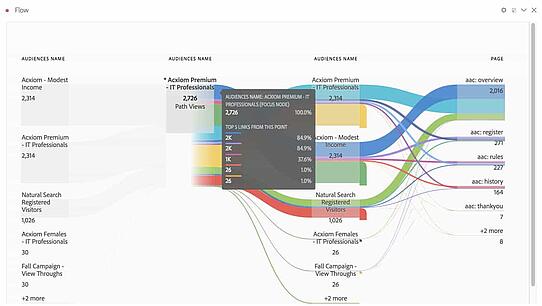

Add-Ons
Adobe Analytics offers a variety of add-ons:
- Evolution: This connector maps variables to an Adobe Experience EDM schema and dataset.
- Livestream: This reporting feature enables for real-team traffic analytics.
- Predictive Workbench: This is a suite of features that includes dashboards, livestream triggers, and contribution analytics tools.
- Streaming Media Add-on: This gives streaming media providers analytical and personalization tools for elements like audio, video, and ads.
- Additional Concurrent Report: Adobe allows for up to five report requests. Additional ones will need to be acquired and licensed separately.
- Data Repair API: This gives users a way to delete or edit existing Adobe Analytics data.
Speak to an Expert
Get Your Questions Answered
If you want to learn whether TWIPLA can help you meet your business objectives, the easiest way is to book a free product demonstration from our Head of Enterprises and Integrations.
Dragos Gal has over a decade's worth of experience in the Software-as-a-Service (SaaS) industry, and he's always available to offer advice and explain how TWIPLA can be tailored to your exact needs.
But if you'd prefer to simply try our website intelligence platform out for yourself, we also offer both a Free Forever plan and free trials on all our paid plans - with no commitment or credit card required.
Features: Adobe Analytics vs TWIPLA
Adobe Analytics is a website statistics platform. This means that, while it lacks the range of website intelligence features offered by TWIPLA, it remains a useful tool for basic website analytics. Below, we've highlighted the features that we think are particularly useful:
- Multi-channel insights: Adobe Analytics has a Report Suite that acts as a central hub for a wide range of different digital sources, including ad campaigns, email, web, and mobile apps.
- Cross-device analytics: Adobe Analytics provides holistic insights into customers across their different browsers and devices. This makes it a useful tool for mapping out the full customer journey.
- Data visualizations and real-time reporting: Adobe Analytics provides users with a wide range of different ways to understand data. Businesses can also create custom variables that report on the conversion variables, as well as custom dashboards for real-time reporting.
- Marketing attribution: Adobe Analytics offers all the essential single and multi-source attribution models in one place, all predefined for ease of uptake. This feature is also powered by machine learning, and users can apply attribution to any metric, dimension, or channel.
- Ad and remarketing analytics: Adobe Analytics is great for analyzing any and all digital ads in one place, and provides all the KPIs (such as CPC, ad clicks, etc). This can also be integrated with Adobe Campaigns, so as to add remarketing triggers based on email subscriptions, signips, cart abandonments, etc.
- Cohort analysis and segmentation: Adobe Analytics enables users to create cohorts - customer groupings around common identifiers - and analuze them around customizable metrics, dimensions and segments.
- Predictive analytics: This means that Adobe Analytics can provider users with smart alerts, anomaly detection, and contribution analysis.
Below, you'll find a table that compares Adobe’s features with TWIPLA’s offerings.
Adobe Analytics | TWIPLA | |
| How TWIPLA Compares with Adobe Analytics' Feature Plans | ||
| ✓ | API | ✓ |
| ✓ | Quick Insights | ✓ |
| ✓ | Usage Reporting | ✓ |
| ✓ | Visitor Segmentation | Pro & Enterprise |
| ✓ | Retention | - |
| ✓ | Cohort Analysis | ✓ |
| ✓ | Third-Party Integrations | - |
| Prime & Ultimate | Segment Comparision | Pro & Enterprise |
| Prime & Ultimate | Retroactive Data Reprocessing and Replay | ✓ |
| Prime & Ultimate | Virtual Report Suites (multi-report suite consolidation) | ✓ |
| Prime & Ultimate | Intelligent Alerts | Upcoming feature |
| Ultimate Only | Cross-Device Analytics | ✓ |
| Ultimate Only | Field-based Identity Stitching | - |
| Ultimate Only | Data Repair API | - |
| Ultimate Only | Algorithmic Attribution | - |
As you can see from the table, TWIPLA has the vast majority of Adobe Analytics features but lacks product analytics, ad and remarketing analytics, and predictive analytics.
But given the differences between the two platforms, more explanation of the table is needed if you're to fully understand the similarities and differences:
- Visitor Segmentation: While TWIPLA segments data by visitor characteristics and has a number of other filtering options, Adobe Analytics's Visitor Segmentation tool can also segment data by visitor interactions.
- Data Repair: While Adobe Analytics offers a Data Repair API, TWIPLA has taken a different approach by instead ensuring the highest level of data reliability and accuracy on capture by working with top providers.
- Virtual Report Suites: This feature enables Adobe Analytics' users to segment data into different reporting interfaces, something that can be done in TWIPLA by using Custom Dashboards, filters, filter templates, and the Visitor Segmentation functionality.
That's the comparison of features, but TWIPLA distinguishes itself from Adobe Analytics by virtue of it being a complete website intelligence solution - meaning that it has a wealth of features that Adobe Analytics can’t compete with.
Additional TWIPLA Features
Tools Not Provided by Adobe Analytics
Adobe Analytics is certainly a powerful tool, but it’s basically limited its innovation and huge data capture capabilities to the world of website statistics. TWIPLA can’t match all of these features and doesn’t offer predictive analytics for the time being.
However, TWIPLA makes up for this by offering a wealth of visitor behavior analytics tools and communication features. This makes pulling website and performance insights out of data really easy, and sets our platform apart.
And unlike Adobe Analytics, it’s also a perfect privacy tool that doesn’t use cookies. In default Maximum Privacy Mode, it complies with all global laws - including both GDPR and ePrivacy. This means that users don’t need a cookie banner to legitimately leverage website intelligence, and it removes the many other compliance responsibilities that can be difficult for most people to get their heads around.
| TWIPLA | |
| Website Analytics | |
| Competition Analysis | ✓ |
| Company Reveal | Pro & Custom Enterprise |
| Page Heatmaps | |
| Specific page heatmaps | ✓ |
| Dynamic page heatmaps | ✓ |
| URL pattern heatmaps | ✓ |
| Device-specific reporting | ✓ |
| Data export function | ✓ |
| TWIPLA | |
| Session Recordings | |
| Page recording controls | ✓ |
| Minimum recording duration controls | ✓ |
| Visitor overview | ✓ |
| Advanced filtering and filter template options | ✓ |
| Conversion Funnels | |
| Side-by-side funnel comparison | ✓ |
| Create funnels of up to 8 page paths | ✓ |
| Linked session recordings of funnel dropouts | ✓ |
| TWIPLA | |
| Visitor Communication | |
| On-Page Polls | ✓ |
| Dedicated URL Surveys | ✓ |
| Customizable communication design | ✓ |
| Advanced respondent analytics | ✓ |
| TWIPLA | |
| Privacy Center & Security | |
| Adaptable privacy modes | ✓ |
| Consentless visitor tracking mode | ✓ |
| Custom Country Data | Advanced, Pro, & Custom Enterprise |
| Alternative tracking code for visitor opt-outs | ✓ |
| Session recording text obfuscation | ✓ |
| Website contributor management | ✓ |
| White Label Analytics | |
| Agency white label service | ✓ |
| Direct SaaS integration | ✓ |
| Complete customization of UI and features | ✓ |
| Website management (invoicing) | ✓ |
| Commission tracking | ✓ |
Speak to an Expert
Get Your Questions Answered
If you want to learn whether TWIPLA can help you meet your business objectives, the easiest way is to book a free product demonstration from our Head of Enterprises and Integrations.
Dragos Gal has over a decade's worth of experience in the Software-as-a-Service (SaaS) industry, and he's always available to offer advice and explain how TWIPLA can be tailored to your exact needs.
But if you'd prefer to simply try our website intelligence platform out for yourself, we also offer both a Free Forever plan and free trials on all our paid plans - with no commitment or credit card required.
That’s Adobe Analytics Explained
And that’s it, that’s our review of Adobe Analytics and how it compares with TWIPLA.
Adobe Analytics is a website statistical beast that takes this basic pillar of tools to the next level. But it’s expensive, difficult to use, and uses cookies. This makes many internet users invisible to it, and is a real restriction to the software at a time when privacy is a real issue for businesses.
That said, it’s still a great option for large businesses that are already committed to the Adobe ecosystem, have the necessary compliance processes in place, and that are happy to simultaneously use another behavior analytics tool like TWIPLA.