- Why Us?
- Features
White Label
For SaaS Platforms & Agencies
Provide our complete analytics suite to your clients, directly within your own interface and with your/their own branding. Discover Analytics-as-a-Service and White Label Analytics. Great benefit, minimal effort.
- Pricing
- White Label
- Success Stories
- Partner
- ResourcesExpand Your Knowledge
Canonical Issues
What is canonical issue in SEO?
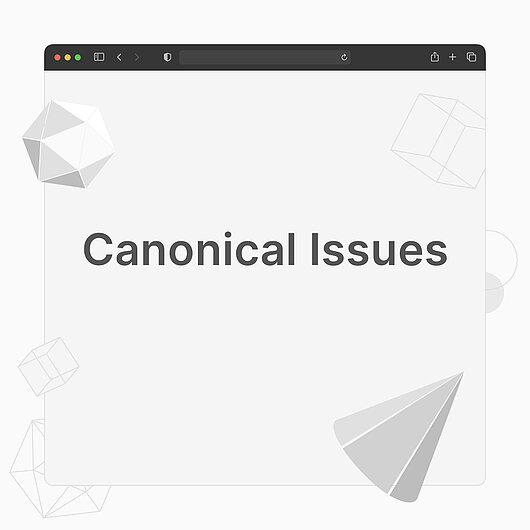
In order to understand what canonical issues are, we need to go back to canonical URLs. Many times, a certain piece of identical content can show up under several URLs on a webpage. Most of the times, it has to do with www and non-www versions of websites, as well as with HTTP and HTTPS versions.
You may have noticed that the same webpage can sometimes be accessed from htttp://example.com, as well as https: //example.com or https: //www.example.com. Although to most users this may seem like the same page, search engines interpret all of these as different pages. And because the content is the same, it could be interpreted as having duplicate content, which could hurt your SEO.
Other such situations may happen because of dynamic URLs (products showing up on various filter product result pages). It can also happen because of UTM parameters and others. The canonical URL in all of these situations is the URL that the website owner decides is the most relevant one from the set, which all other versions should redirect to. So, for example, https: //www.example.com can be established as the canonical URL for http: //example.com and htttps: //example.com.
Canonical issues happen when 301 redirecting or canonical tagging is improperly done, leading search engines to believe that a website has duplicate content.
How to Avoid Canonical Issues
A canonical issue occurs when the canonical URL is not defined, or it is not defined correctly. In order to avoid this situation, there are a few ways of dealing with canonical URLs:
1. Making 301 redirects to the canonical URL. In order to do it efficiently, this should be done by modifying the .htaccess file, where a rule for redirection can be set. It may look like this:
RewriteEngine On
RewriteCond %{SERVER_PORT} 80
RewriteRule ^(.*)$ https ://www.yourdomain.com/$1 [R,L]
(this will redirect all traffic to the HTTPS WWW version of your site)
But you may not have access to the .htaccess file or you may lack the expertise to do it. There are many plugins and extensions, depending on what sort of website building platform you are using, that can help you get the job done.
2. On most platforms, you have the option to set the canonical URL for each page. This action will add a <link rel="canonical" href="..."> tag to your page. If you are concerned about having several versions of the same page, you can use this to tell search engines which page is the main one. In Wix, there is a tab in the Menu&Pages editor, under the SEO (Google) button next to each page. Click Advanced SEO and this option will be available. In Wordpress, you would need an SEO plugin which will provide options for setting canonical tags.

