- Why Us?
- Features
White Label
For SaaS Platforms & Agencies
Provide our complete analytics suite to your clients, directly within your own interface and with your/their own branding. Discover Analytics-as-a-Service and White Label Analytics. Great benefit, minimal effort.
- Pricing
- White Label
- Success Stories
- Partner
- ResourcesExpand Your Knowledge
Open Graph
TL;DR
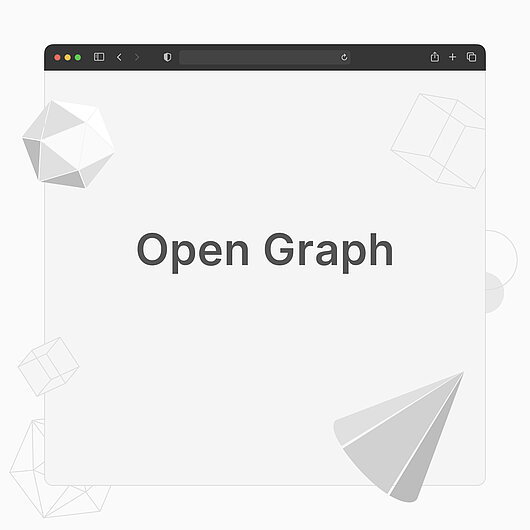
Open Graph (og) is a protocol used on web pages in order to “tell” social media channels how to display a web page that has been linked by any user on a given platform. It allows website owners to choose the image, title and description displayed on the social media channel upon linking to the content.
What is Open Graph?
Open Graph is a protocol that allows website owners and developers to control how a web page will be displayed when somebody links to it on social media channels, such as Facebook. Open Graph allows website owners to select an image, write a title and a description to be fetched by the social media bot crawling the web page. These elements may or may not be on the actual web page itself. In the web page source, they look like this:
<meta property="og:title" content="..." />
<meta property="og:description" content="..." />
<meta property="og:image" content="https://yoursite.com/images/img1.jpg" />
If you are using Wix, you can easily insert Open Graph content in the Menus & Pages editor by clicking Show More next to the desired page and then using the Social Share menu. If you are using Wordpress or other similar web builders, most SEO plugins and extensions have the Open Graph functionality.
What Happens When You Don’t Use Open Graph?
In the absence of Open Graph, the social media bot will try to fetch the information on its own. By default, when somebody posts a link on Facebook, the Facebook bot will retrieve the first available image in the content, the content of the main heading and the first couple of sentences from the body of the text. While this may work just fine in most cases, it's possible that you won’t like how the post is displayed. Sometimes, the image fetched automatically is not the most relevant or does not have the right resolution or quality. Other times, the first paragraph doesn’t really send the message you want to convey. Using Open Graph gives you full control of this.

