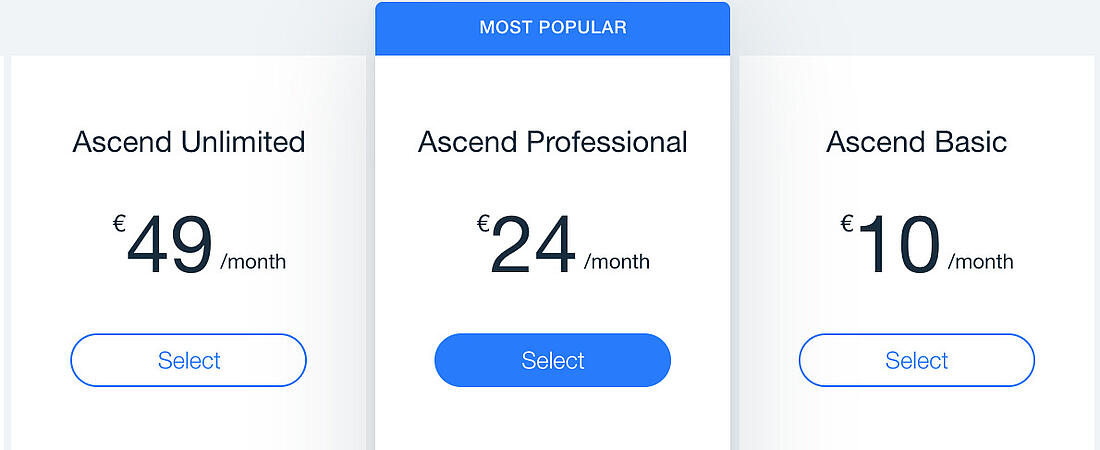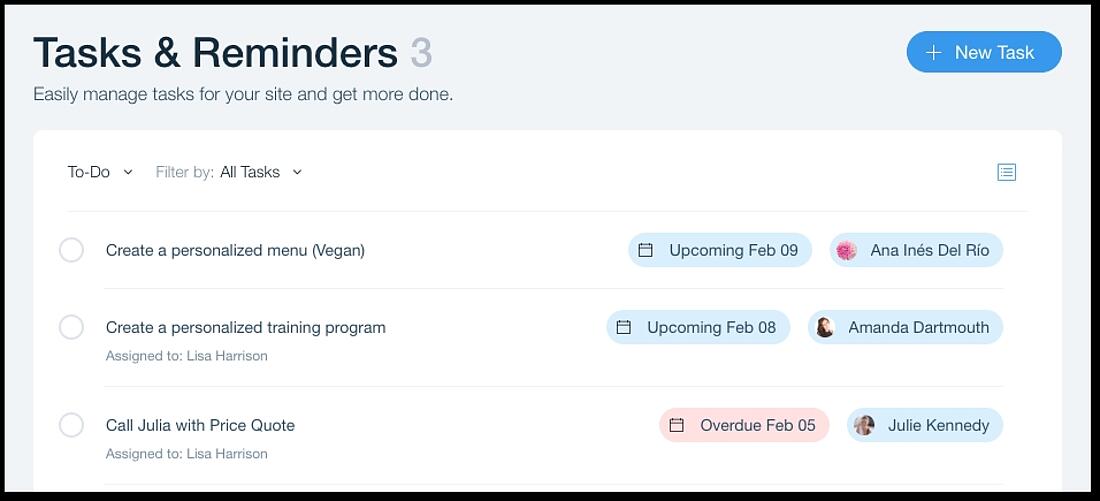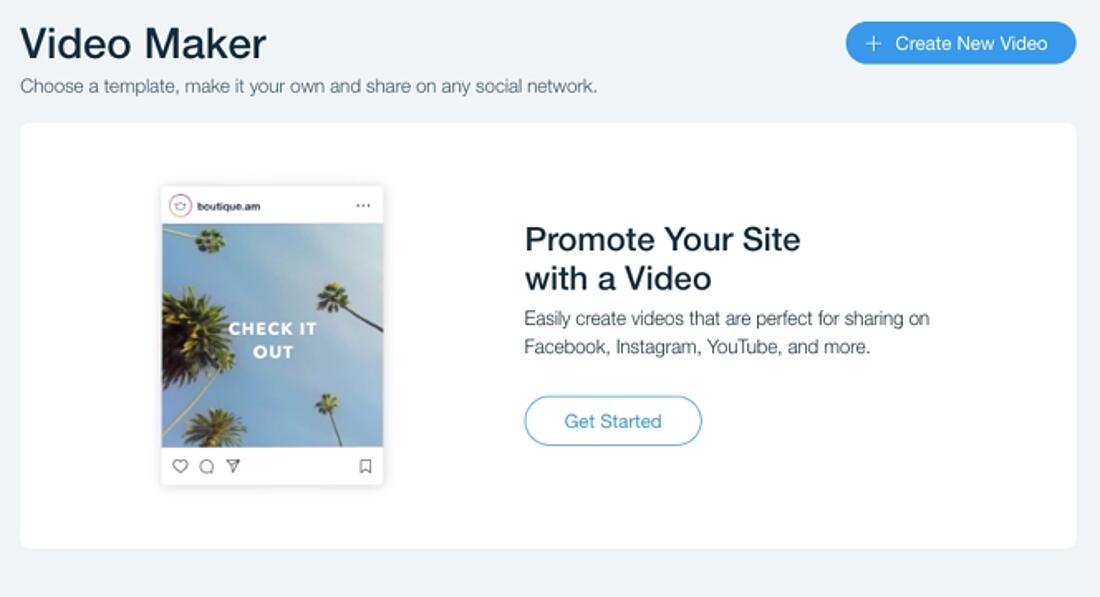- Why Us?
- Features
White Label
For SaaS Platforms & Agencies
Provide our complete analytics suite to your clients, directly within your own interface and with your/their own branding. Discover Analytics-as-a-Service and White Label Analytics. Great benefit, minimal effort.
- Pricing
- White Label
- Success Stories
- ResourcesGetting Started
Ascend by Wix Explained: Key Features and Pricing Plans

Note: Wix discontinued the Ascend Business Suite in 2023, replacing it with a dedicated platform for Email Marketing and adding functions to its website plans. If you're looking for help growing your business, check out our 13 top choices from the Wix App Market.
Ascend by Wix is a fantastic tool for Wix's users.
Simply put, it offers a fantastic package of tools that anyone can use to manage and also grow their business.
In this blog, we will explain what Ascend by Wix is and then also run through the different pricing plans and features.
So, let's dive in!
What is Ascend By Wix?
Ascend by Wix is an all-in-one business solution for Wix website owners encompassing over 20 tools in areas like e.g. email marketing, branding, SEO, chat, site membership and more.
The tools’ mission is to basically empower users with the ability to automate business processes and also grow their sales without writing any code.
Ascend by Wix: Plans and Pricing
Ascend is not included in your Wix website subscription.
So consequently, to use the premium features, you will still need to upgrade Ascend separately.
The good news, though, is that you can still do a lot with the free features of Ascend without needing to pay extra. Also, you can use Ascend even without having a premium Wix website.
To remove the Ascend branding on user-facing features like Wix Chat, you’ll also need to upgrade Ascend.
Wix offers 3 Ascend plans:
Firstly Basic, with a cost of €10/month
Secondly Professional, with a cost of €24/month
Finally Unlimited, with a cost of €24/month
Ascend by Wix Features
Overall, Ascend provides the following functionality:
Inbox: Manage and also respond to all your emails and chats from a single tool
Chat: Connect and then talk with potential customers using live website chat.
Forms: Create custom forms, surveys and more for your website
Contact List: Wix CRM that can help you keep track of your leads and also customers.
Members: Add a login user section to your website.
Price Quotes: Create price quotes that you can then send to your customers.
Invoices: Create invoices for your customers and also get paid through Wix.
Tasks & Reminders: Create tasks and Reminders for both yourself and your team.
Automations: Set up triggers and also responses that enable you to create connections between Wix Apps.
SEO Wiz: A set of tools to rank your Wix website on search engines.
Social Posts: Social media promotion tool.
Email Marketing: Create and then send email campaigns to your customers.
Video Maker: Create promotional videos with just a few clicks!
Coupons: Create and then share discounts to drive more sales.
A good way to also measure the marketing performance of your Ascend tools is with TWIPLA.
Although not part of Ascend, TWIPLA provides website owners with incredible website statistics as well as visitor behavior tools and also communication features.
For example, you can watch real videos of what visitors are doing on your website.
Besides the Wix apps and features formally included in Ascend, a multitude of Wix Apps can communicate within the Ascend scope.
Best Wix Ascend Apps:
We've done a deep dive into the Ascend by Wix package of tools so you don't have to.
You can therefore find our top pick of these Ascend apps below:
Wix Invoices is a tool within your dashboard.
It functions as a payment request system, allowing business owners to create, send, track, and also manage invoices.
Consequently, this enables easy payment collection from customers.
Key Features | Customize invoice templates. Create invoices and then send them by email to your customers. Track the statuses of all your invoices in one overview. Create Revenue and also Tax reports. View your invoices in the Wix Mobile App. |
Ascend Automations | You can set a trigger for the status of an invoice (e.g. overdue, paid, sent). In response, you can also choose to get notified by email, send an email to a customer, create a task, or move a card in a workflow. Read more about possible automations with Wix invoices. |
Pricing | You can use it for free, but to access more functionality and remove Ascend branding, you still need to upgrade to an Ascend premium plan. |
Location | You can find Wix Invoices in the dashboard of any of your websites under Financial Tools / Invoices. |
As soon as you establish a price for a product or service with your customer, you can then use Price Quotes to send your offer.
Once the client receives the quote in an email, they can accept, print, and also save it.
If the customer has questions about the offer, he/she can also open a discussion with you on Wix Chat.
Key Features | Create Price Quote and then send it manually to your customers via email. Overview of all your sent Price Quotes with their statuses. Send Price Quote directly via Wix Chat. |
Ascend Automations | You can set a trigger for the status of a Price Quote (e.g. expires, accepted, sent). In response, you can also choose to get notified by email, send an email to a customer, create a task, move a card in a workflow, or even connect to Zapier. |
Pricing | You can use the Wix Price Quotes tool for free. |
Location | You can find Wix Price Quotes in the dashboard of any of your websites under Financial Tools / Price Quotes. |
Organize and also prioritize your work with Tasks & Reminders.
Create tasks for your team, set due dates for them, and also receive notifications when the tasks are due.
Key Features | Create tasks with due dates and also receive notifications when they are due. Assign tasks to team members. Mark the tasks as done when they are complete. |
Ascend Automations | Other Wix Apps/Tools can automatically create tasks. Read more about creating tasks automatically here. |
Pricing | You can use it for free. |
Location | You can find Tasks & Reminders in the dashboard of any of your websites under Customer Management / Tasks & Reminders. |
Wix Video Maker lets you create professional videos to showcase services or promotions.
There is a rich template gallery to choose from and you can also get videos out on social media with just a few clicks!
Key Features | Customize displayed texts in key segments of the videos. Select video templates. Add royalty-free music. Choose the design used in the video to match the look and also general feel of your website. Add your business info at the end of the website for an extra professional vibe. |
Pricing | You can use it for free, but you still need to upgrade to Ascend for additional videos. |
Location | You can find Video Maker in the dashboard of any of your websites under Marketing Tools / Video Maker. |
That's Ascend by Wix Explained!
Ascend by Wix is unndoubtedly a great package that anyone can use to turn their website into a professional business.
Beyond the four apps we've outlined above, we also rate the Customer Relationship Management (CRM) interface and its email marketing capabilities highly for their intuitiveness.
The automations are also fantastic, helping everything work seamlessly and smoothly.
Of course, you'll still also want analytics.
TWIPLA isn't presently included in Ascend, but it is the number one analytics app on Wix.
Wix users are offered a year's free subscription to our all-in-one website intelligence solution.
So, sign up today (through Wix if you want the free subscription) and see what TWIPLA can do for your Wix website!
Share article
Get Started for Free
Gain World-Class Insights & Offer Innovative Privacy & Security