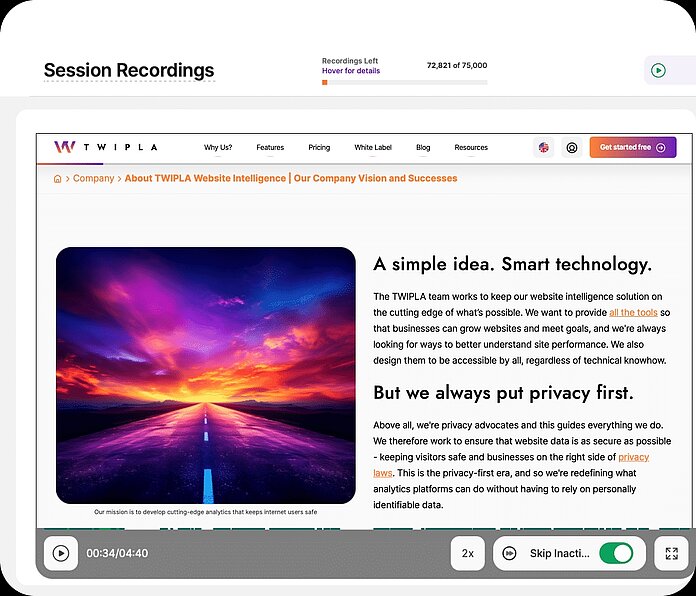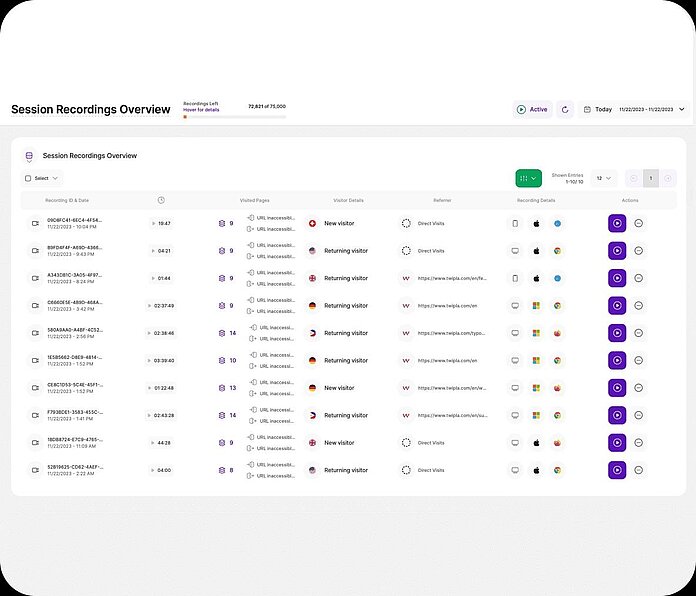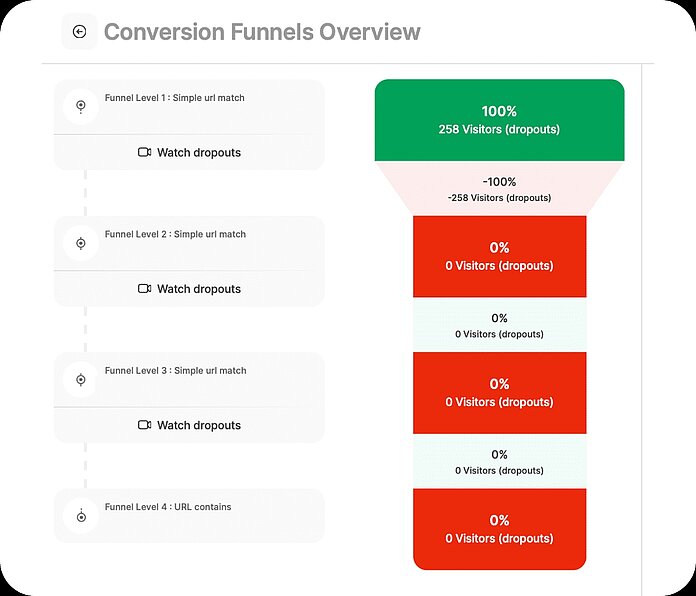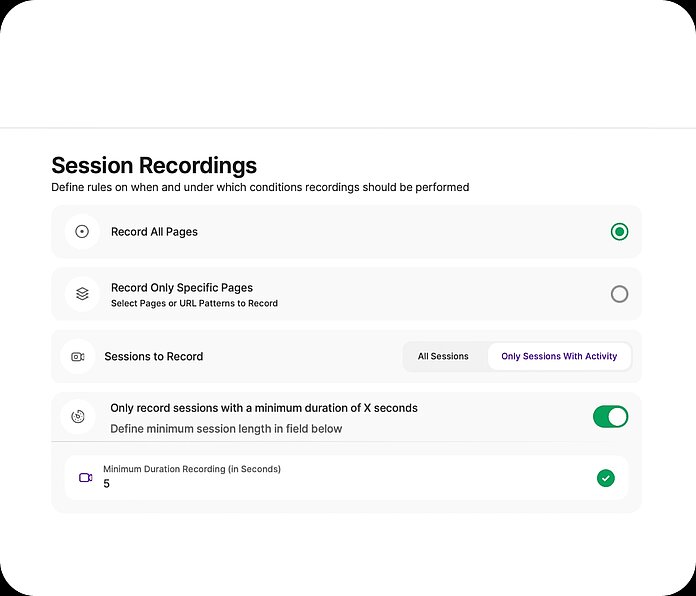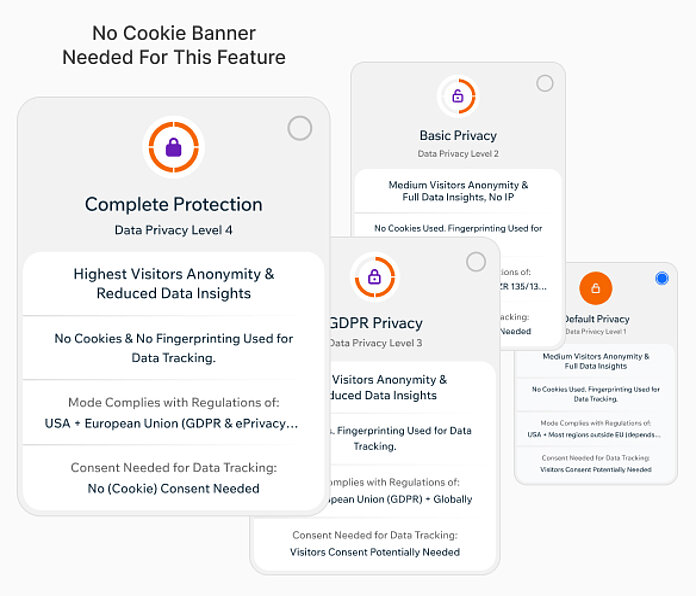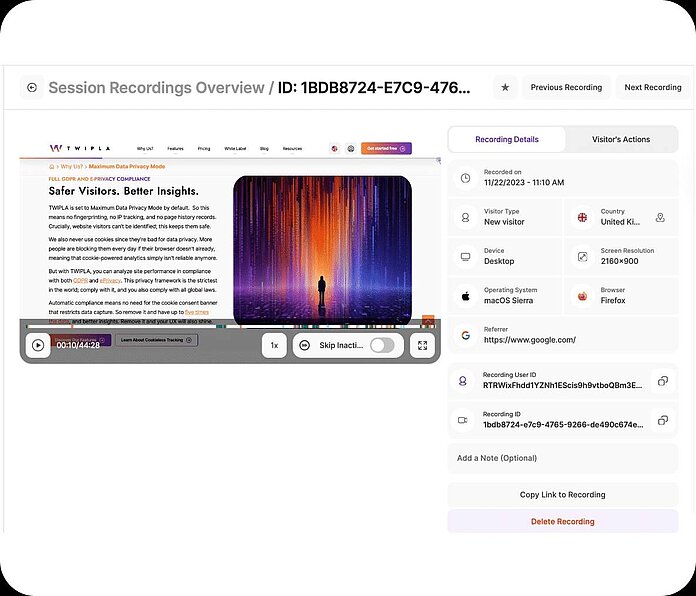- Why Us?
- Features
White Label
For SaaS Platforms & Agencies
Provide our complete analytics suite to your clients, directly within your own interface and with your/their own branding. Discover Analytics-as-a-Service and White Label Analytics. Great benefit, minimal effort.
- Pricing
- White Label
- Success Stories
- ResourcesExpand Your Knowledge
Session Recordings
Watch Videos of Real Visitor Journeys
Use Session Replays to Guide UX Optimization
Introducing Session Recordings
See What Your Visitors See
Session recordings are videos of real browsing sessions. Use them to see what users do during a visit, and to also understand why they don't take the actions you want them to. Then fix their frustrations, navigational issues, and other problems that impact visitor experience!
With TWIPLA, you can watch any website visitor journey. It's also easy to control which sessions to record, and to find the right videos when you need them. So see exactly what your visitors see and then use these insights to better achieve your website objectives!
Why Use Session Recordings?
- Understand your site from the perspective of users.
- See bottlenecks, pain points, and barriers to conversion.
- Optimize site performance across all device types.
- Enhance UX using observed behavior, not guesswork.
Learn More About Session Recordings
Remove User Frustrations. Achieve Website Goals
Granular Replay Filtering
Quickly Find What You Need
We've made it easy to find the insightful visitor journey videos relevant to whatever work you're doing today. Jump in and see an overview with all the key data shown at-a-glance: session duration, total page views, page info, visitor type, and also device details.
So use this data to quickly identify which videos to watch. Mark your favorites. Delete any you're not interested in. Add quick notes as you think of them. Copy the link and then share it with others. Curate the library to your preferences and then speed up user journey analysis.
And of course, our tool has the advanced filtering engine that makes our full platform so powerful. So limit the list to a specific date range. Activate a multi-level filter or saved filter template. Find the videos you need fast, and then make the improvements your users will love!
UX Insights
Alarming Behavior Recordings
Pinpoint Visitor Behavior (UX & UI) issues faster with curated session recording lists.
TWIPLA’s Alarming Behavior Events module in Event Tracking enhances the utility of Session Recordings by giving you instant access to replays that are relevant to critical website visitor frustrations.
Watch videos of website visitors experiencing excessive scrolling, dead clicks, rage clicks, u-turns, intensive mouse movement, and rapid page reloading. See exactly when and where visitors are struggling. Skip the guesswork and dive straight into the moments that matter most for improving your visitor experience.
With TWIPLA, you don’t just track visitor behavior - our platform enables you to understand it, fix it, and turn frustration into engagement, conversions, and more revenue opportunities.
Seamless Cross-Platform Integration
Enhance Other Analytics Tools
TWIPLA is one of the few all-in-one website intelligence solutions around. We should know, we've designed it that way. This makes our session recordings feature so much more useful because you can use it in conjunction with many of our other powerful features.
Take a tour. Check out Visitors in website statistics. Or UTM Campaigns. Where there's data that is directly related to your website users, you'll find a quick link to a session recording of each as long as you haven't set the platform to Maximum Privacy Mode.
Session replays are particularly useful when used for conversion optimization activities. And so they're integrated into Conversion Funnels. This makes it easy to watch real dropouts at every stage of the funnel, and to identify and remove common barriers to purchase.
Customizable Data Capture
Decide What the Videos Show
The website visitor actions recorded by our tool are also completely customizable within the boundaries set by your chosen privacy level. This provides you with the precise data collection you need, as well as the efficient behavior analytics that you'd expect from TWIPLA.
So jump into the module settings. Set a minimum session duration to record. Choose to record all sessions or only those with user activity. Decide whether you want to record all webpages, or limit the replays to selected pages or a broader URL patterns of your choice.
Everything's intuitive, and deciding what data to capture can be done in a matter of seconds. So set TWIPLA up to only record the sessions you're interested in, and make it easy to find the insights you need to grasp user behavior and improve website performance.
Privacy-First Behavior Analytics
Uncompromising Privacy Options
Respecting the privacy rights of visitors and complying with legislation has never been easier, with TWIPLA making it simple to calibrate recordings to desired privacy standards. So get the insights you need while keeping your visitors safe.
In the Privacy Center, you're welcomed by four intuitive privacy modes. Choose Maximum Privacy Mode and comply with all global laws (including GDPR and ePrivacy), set a lower level for deeper insights, or activate a different mode for any visitor country of origin.
Additionally, enable Text Obfuscation with a single click for an extra layer of protection that scambles text and sensitive visitor inputs, allowing you to watch sessions without exposing confidential data.
Gain actionable insights with confidence - ensuring compliance and building visitor trust.
User-Friendly Recordings Dashboard
Streamline Session Analysis
When you sit down to watch the session recordings, you'll find that everything's been designed with utility in mind. So try out the intuitive playback buttons. Speed up playback to rush past inconsequential moments, or go full screen to take in the details.
Use the mouse trail to follow movement. Check the color-coded playback bar to quickly identify different interaction types: focus, scrolling, page navigation. It's all very user friendly, meaning that you can really focus in on the user engagements that matter most.
The viewer also has a useful analytics sidebar. Glance across, and you'll see key data that illuminates what you're watching: visitor type, location, device details, referrer. And with one click, you can switch to list mode and then jump to whichever action you're interested in.
Session Recordings: Getting the Most From Your Visitor Recording Tool
Session recordings are a potent tool that show how users interact with a website. Grab some popcorn, read this article, and learn everything about these videos!