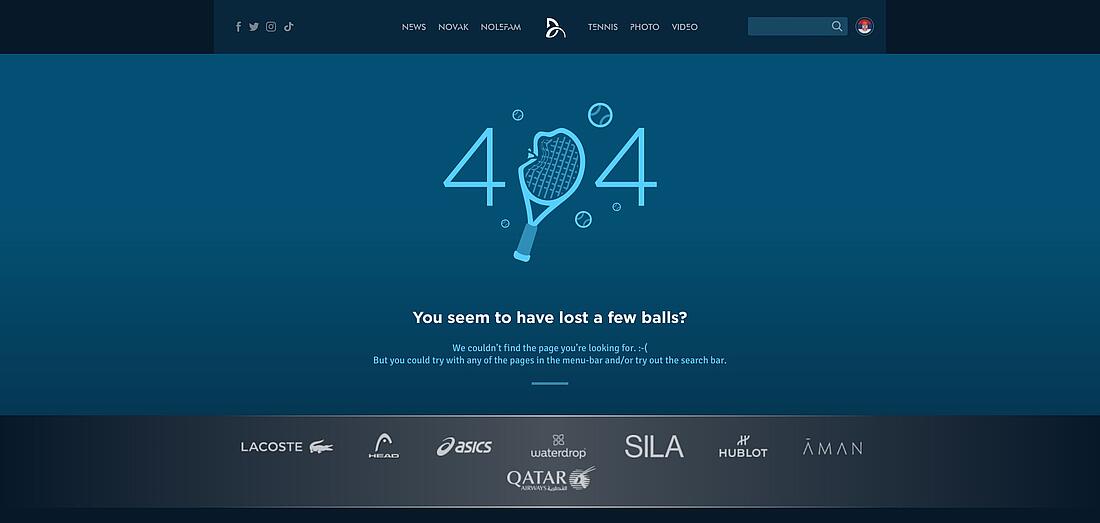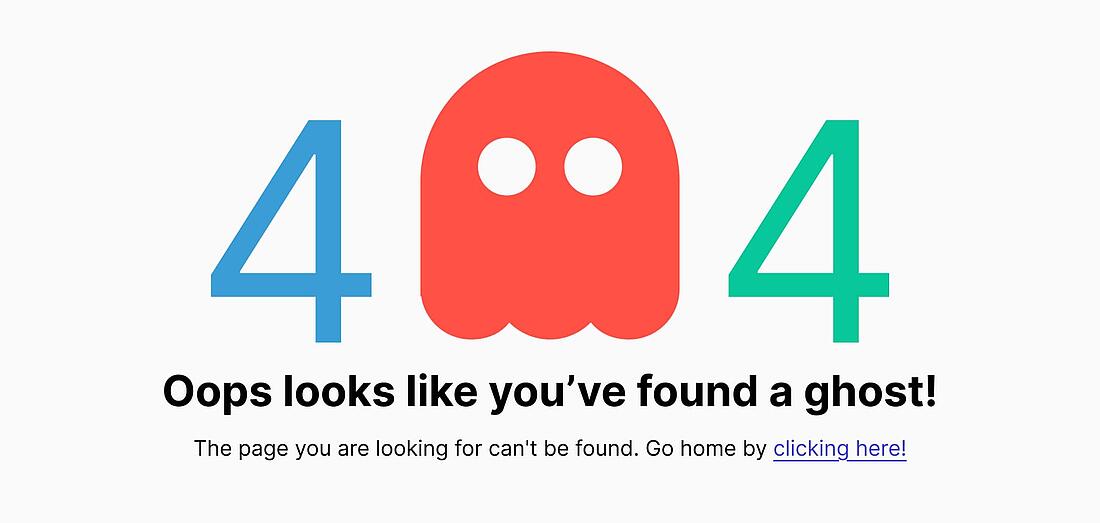- Why Us?
- Features
White Label
For SaaS Platforms & Agencies
Provide our complete analytics suite to your clients, directly within your own interface and with your/their own branding. Discover Analytics-as-a-Service and White Label Analytics. Great benefit, minimal effort.
- Pricing
- White Label
- Success Stories
- ResourcesGetting Started
CONTENTS
- What are 4xx Errors?
- Bad Requests and Unauthorized Access
- 400: Bad Request
- 401: Unauthorized
- 402: Payment Required
- 403: Forbidden
- 404: Not Found
- Request and Method Handling Errors
- 405: Method Not Allowed
- 406: Not Acceptable
- 407: Proxy Authentication Required
- 408: Request Timeout
- 409: Conflict
- Gone and Unprocessable Requests
- 410: Gone
- 411: Length Required
- 412: Precondition Failed
- 413: Request Entity Too Large
- 414: Request URL Too Long
- Unsupported and Expectation Issues
- 415: Unsupported Media Type
- 416: Range Not Satisfiable
- 417: Expectation Failed
- 422: Unprocessable Entity
19 Common 4xx Errors: Quick Definitions & Solution Ideas

Nothing ruins a browsing experience like landing on a dreaded error message.
4XX errors are the internet’s way of saying something went wrong - whether it’s a missing page, a restricted area, or a problem with the information entered.
These errors don’t just frustrate visitors.
They can disrupt a business’s entire digital footprint, with serious implications for online success.
If you’re looking to understand these issues, this blog is a great place to start.
Read on to learn about the 19 most common 4xx errors from 400 to 422, with definitions and quick fixes for each.
And to make this article easier to navigate, we’ve broken them into four categories:
- Bad Requests and Unauthorized Access: Errors caused by incorrect input, missing data, or restricted permissions that block access to pages.
- Request and Method Handling Errors: Issues related to unsupported actions, proxy authentication, or timing delays during requests.
- Gone and Unprocessable Requests: Errors where content is permanently removed, or data sent by the client is too large or incomplete.
- Unsupported and Expectation Issues: Problems caused by unsupported file types, invalid requests, or unrealistic expectations from the client’s side.
Click on the links above to jump straight to whichever category of 4xx errors you're interested in or scroll on to learn everything about the subject.
What are 4xx Errors?
→ That Page Took a Short Break or Permanent Leave
When browsing the web, you’ve likely encountered error messages that stop you in your tracks - these are 4xx errors. They happen when a website can’t complete your request, often due to a missing page, incorrect input, or access restrictions.
For visitors, these errors can create a frustrating user experience.
They reduce the quality of the user experience, increasing exit rates, reducing website credibility, and lowering conversion rates.
For website owners, these 4xx status codes aren’t just an inconvenience - they can hold back Search Engine Optimization (SEO). Platforms like Google see these errors as a sign of poor website health, which can lead to lower visibility in search results.
These issues can also hurt your bottom line. Missed opportunities from abandoned sessions or poor user experiences can add up over time, making addressing 4xx error codes important to content marketing success.
Unlike 5XX errors, which are server-side issues, 4xx status codes are the internet’s way of saying, “We couldn’t complete your request, and it’s probably something on your end.”
The good news?
Most 4xx response codes are fixable! Regularly monitoring your site for errors and making small adjustments, such as correcting a URL or updating permissions, can prevent many issues.
400: Bad Request
Definition: This 4xx issue happens when the website can’t process your input, often due to incomplete or incorrect information.
Solution: Check for typos or missing details in forms or links and try again.
401: Unauthorized
Definition: You’ll see this error when trying to access a page that requires a login, but you’re either not logged in or using incorrect credentials.
Solution: Log in with the correct details or reset your password if needed.
402: Payment Required
Definition: Rarely used, this error indicates that the content or service requires payment before it can be accessed.
Solution: Verify if a payment or subscription is needed and complete it to proceed.
403: Forbidden
Definition: A 403 forbidden error appears when you don’t have permission to view a page, even if the link is correct.
Solution: Contact the website admin to request access or check if your account has the necessary permissions.
404: Not Found
Definition: A 404 Not Found error means that the page you’re trying to reach has been deleted or the link is broken.
Solution: Double-check the link for errors. If you own the website, consider adding redirects from old links to the correct pages.
Request and Method Handling Errors
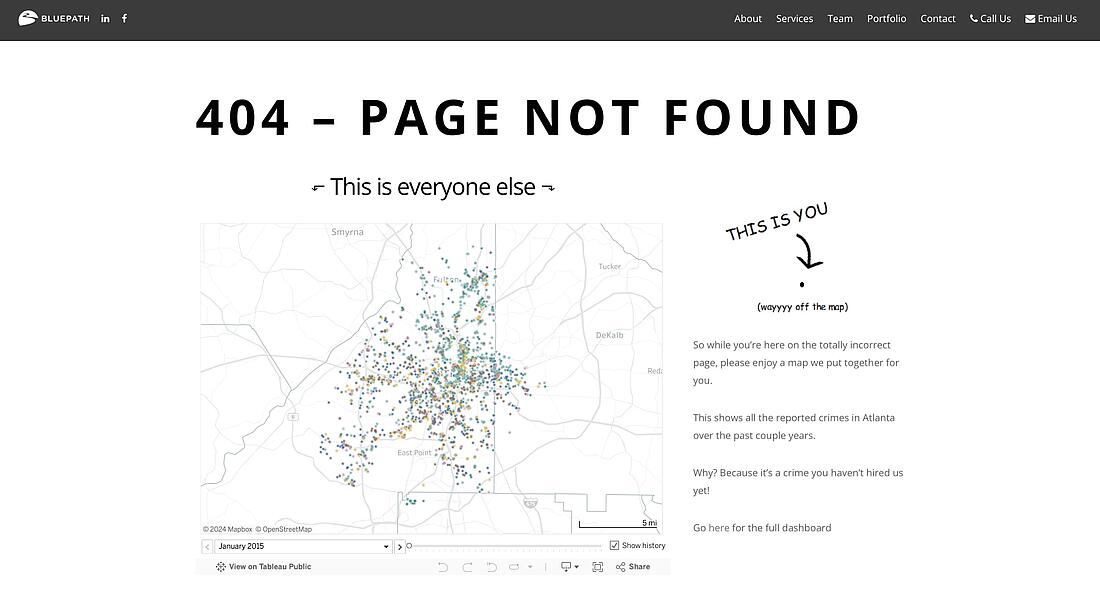
These 4xx errors occur when there’s a problem with how your browser sends or receives information from the website. They can result from using unsupported methods, missing authentication, or timing issues. Although they might sound technical, resolving them often involves straightforward actions to align with the website’s requirements.
405: Method Not Allowed
Definition: This 4xx issue occurs when the website doesn’t support the way you’re trying to access it, like using the wrong method to submit information.
Solution: Check the website's instructions or API documentation to ensure you’re using the correct method.
406: Not Acceptable
Definition: This error appears when the website can’t provide content in the format your browser requested.
Solution: Ensure your browser or app can accept the format the website is offering, or contact the site admin for help.
407: Proxy Authentication Required
Definition: This happens when you’re trying to access a page through a proxy server, but the proxy needs you to log in first.
Solution: Enter the required login details for the proxy server, or check your network settings.
408: Request Timeout
Definition: This error means the website took too long to respond, possibly due to network delays or large file sizes.
Solution: Reload the page, use a different browser, or reduce the size of the data you’re sending.
409: Conflict
Definition: This error happens when there’s a clash between two actions, like trying to update a file while someone else is editing it.
Solution: Wait and try again, or check for conflicting actions that need to be resolved first.
Gone and Unprocessable Requests

These 4xx errors indicate that something is either missing or improperly formatted in your interaction with the website. They often involve permanently removed content, missing information, or limits being exceeded. Fortunately, they can usually be resolved by adjusting your inputs or checking for specific requirements.
410: Gone
Definition: This 4xx issue means the page or file you’re looking for has been permanently deleted and is no longer available.
Solution: Verify if the content has moved to a new location or contact the website owner for updated links.
411: Length Required
Definition: This error happens when the website requires specific information about the size of your data, but it’s missing.
Solution: Add the necessary size information to your request, or check with the website admin if you’re unsure how.
412: Precondition Failed
Definition: This error occurs when a condition set by the website for your action isn’t met, such as an outdated version of the page.
Solution: Refresh the page or ensure your browser meets the site’s conditions, like cookies or headers.
413: Request Entity Too Large
Definition: This error shows up when the file you’re trying to upload is too large for the website to handle.
Solution: Reduce the file size or break it into smaller parts before uploading.
414: Request URL Too Long
Definition: This error appears when the web address you’re trying to use is too long for the website to process.
Solution: Shorten the URL by removing unnecessary details or splitting the request into smaller parts
Unsupported and Expectation Issues
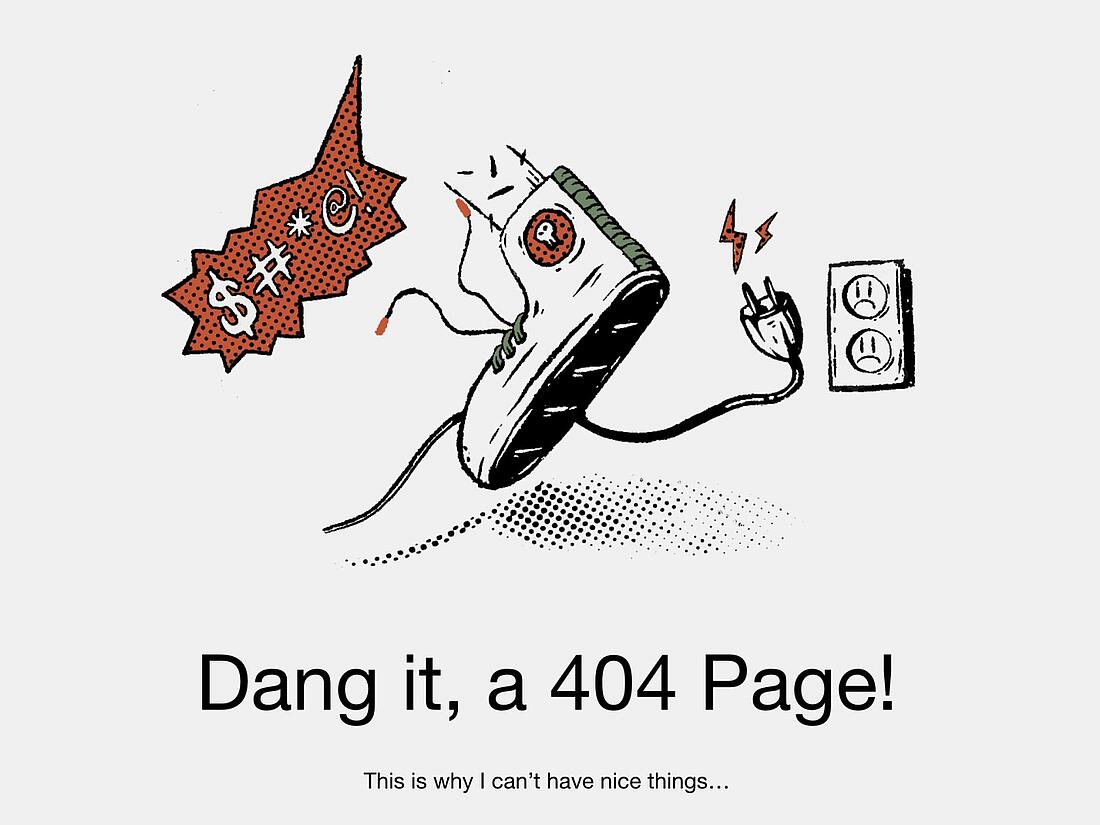
These 4xx errors occur when the website struggles to handle the type of data or requests being sent. They can stem from unsupported file types, unrealistic expectations, or incomplete information. Addressing them typically involves tweaking your inputs to align with what the website can manage.
415: Unsupported Media Type
Definition: This 4xx issue occurs when you try to upload or send a file that the website doesn’t support, such as an incompatible format.
Solution: Convert the file to a supported format and try uploading it again.
416: Range Not Satisfiable
Definition: This error appears when you’re requesting a specific part of a file, but the requested section isn’t available.
Solution: Adjust your request to include valid ranges or download the entire file instead.
417: Expectation Failed
Definition: This happens when the website can’t meet a specific expectation set by your browser, such as a particular feature or behavior.
Solution: Remove or simplify the expectation in your browser’s settings, or contact the website admin for assistance.
422: Unprocessable Entity
Definition: This error shows up when the website receives data that it can’t process, like an incomplete or invalid form submission.
Solution: Check the data you’ve entered for errors or missing fields, and correct them before resubmitting.
Share article
Get Started for Free
Gain World-Class Insights & Offer Innovative Privacy & Security

You might also like
Preparing for a Cookieless Future: What You Need to Know 05 November 2024 - by Simon Coulthard
05 November 2024 - by Simon Coulthard
Interview: Orbit Media CEO Andy Crestodina 20 September 2024 - by TWIPLA Staff
20 September 2024 - by TWIPLA Staff