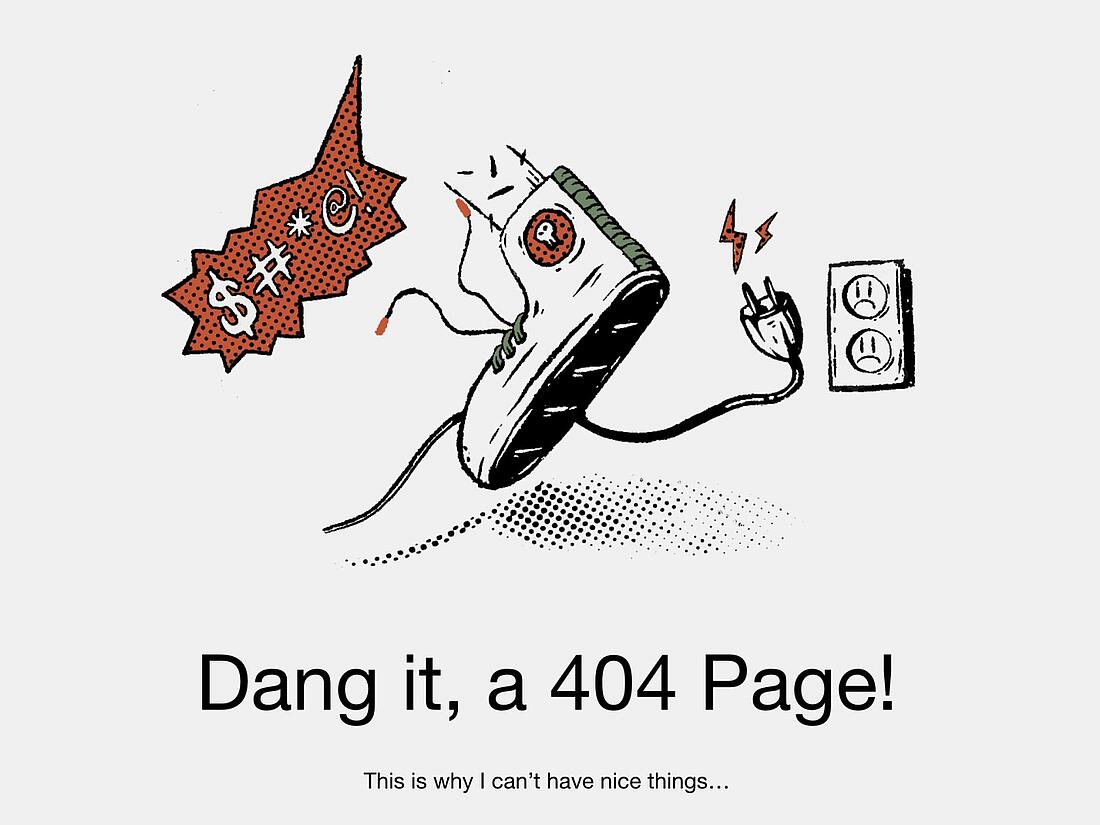- Why Us?
- Features
White Label
For SaaS Platforms & Agencies
Provide our complete analytics suite to your clients, directly within your own interface and with your/their own branding. Discover Analytics-as-a-Service and White Label Analytics. Great benefit, minimal effort.
- Pricing
- White Label
- Success Stories
- ResourcesGetting Started
Frustrated website visitors rarely give second chances.
Every rage click or broken link signals a moment of lost trust and opportunity.
This article dives into alarming behavior tracking, which is essential work if you want to identify and fix website problems before they hurt your bottom line.
Inside, we’ll explore what alarming behavior tracking is, and the common frustrating User Experience (UX) issues this undercovers.
You'll also learn how TWIPLA makes it simple to identify and resolve these issues, transforming user frustration into improved engagement and higher conversions.
What Is Alarming Behavior Tracking?
Alarming behavior tracking is the process of identifying and analyzing unusual visitor behaviors that signal frustration, pain points, and technical website problems.
These behaviors include actions like clicking repeatedly in the same spot (rage clicks), scrolling excessively, or abandoning a page abruptly.
By tracking these signals, website owners can pinpoint issues causing visitors to struggle.
Think of it as a spotlight for hidden problem areas on your website.
Instead of guessing why users are leaving, alarming behavior tracking gives you the data to make informed decisions.
It not only improves user experience (UX) but also protects your bottom line by reducing drop-offs and boosting conversions.
Top Alarming Website Behaviors That Impact User Experience
Understanding these behaviors is critical to improving your website's user experience. Each issue highlights a different way visitors might struggle, helping you prioritize fixes effectively.
Excessive scrolling happens when visitors keep scrolling without finding what they need. It often indicates poorly structured content, confusing navigation, or overwhelming information. Following content best practices, simplifying copy, and ensuring the most important information is easy to find can help reduce this frustration.
A dead click occurs when a user clicks on an element expecting something to happen, but nothing does. Imagine clicking a button that looks functional but is unresponsive. This erodes trust in your site’s reliability. Identifying and fixing these issues ensures users aren’t left wondering what went wrong. Dead clicks, a key area of website visitor behaviour analysis, highlight unresponsive elements that leave users puzzled.
Rage clicks are rapid, repeated clicks on a single element. Visitors might rage click because a button isn’t working, a page is slow to load, or they don’t understand how to interact with a feature. Spotting rage clicks uncovers what’s blocking users and allows for direct action. As a core metric in web behavior analytics, rage clicking often points to design flaws or technical delays.
A U-turn occurs when a visitor navigates back immediately after clicking a link. Misleading call-to-actions (CTAs) or irrelevant landing pages often prompt this behavior. Tracking U-turns highlights areas where expectations and reality don’t align.
Frantic or erratic mouse movements signal confusion. Users might hover repeatedly over areas they don’t understand. Identifying these areas helps refine usability and clarify CTAs. This process is vital for effective user behavior monitoring.
Rapid page reloading indicates technical issues or user frustration. Visitors might refresh repeatedly due to a slow-loading page or being stuck in a loop. Resolving these problems improves site stability.
Broken links and 4XX errors, such as "404 Not Found," occur when users are directed to non-existent resources. This frustrates visitors seeking specific information and can make your site seem unreliable. Regularly auditing and resolving these issues ensures smoother navigation and reinforces trust.
Why Rage Clicks and Dead Clicks Are More Than Just Data Points
At first glance, rage clicks and dead clicks might seem like isolated problems, but they are often red flags for deeper website issues.
These behaviors point to critical roadblocks in a visitor's digital experience, such as poorly designed navigation, unresponsive elements, or misaligned user expectations.
For instance, rage clicks during checkout could indicate a frustrating bottleneck that prevents users from completing their purchase. These subtle cues provide valuable insights into what’s going wrong behind the scenes.
Addressing these specific behaviors builds website credibility and ensures a smoother, more satisfying user experience, ultimately reducing drop-offs and encouraging repeat visits.
Why Ignoring Alarming Behaviors Can Cost You
When alarming behaviors go unnoticed, they create hidden barriers in the customer journey that disrupt navigation and key actions, like making a purchase or filling out a form. These friction points lead to higher bounce rates, abandoned carts, and lost revenue opportunities.
For example, a broken link in a promotional email can frustrate potential customers and undermine your credibility. Over time, these seemingly small issues erode trust and harm your brand’s reputation.
Modern users expect websites to load quickly and offer intuitive experiences, from clear navigation menus to mobile-friendly designs. If these expectations aren’t met, visitors will leave for a competitor’s site.
To stay ahead, tracking alarming behaviors such as rage clicks and dead clicks through tools like heatmaps and session replays is essential.
This kind of website visitor behavior analysis helps identify and resolve user frustrations early.
Similarly, customer behavior tracking, including repetitive scrolling or erratic mouse movements, uncovers broader patterns that signal where improvements are needed most.
How to Identify Alarming Website Behaviors with TWIPLA
TWIPLA simplifies alarming behavior tracking by providing actionable insights into website problem areas.
Event Tracking includes an Alarming Behavior Events module, which highlights the User Experience (UX) issues frustrating website visitors and points to potential lost revenue opportunities.
The module categorizes these events, which you can view in graph form to track frequency over time or compare multiple event types on a single chart for broader insights.
Clicking into any of these categories allows you to dive deeper into specific events and preview their location on the webpage in question.
For instance, a surge in rage clicks during checkout can be quickly identified, helping you pinpoint bottlenecks.
To complement this, TWIPLA provides curated session recordings tied to specific alarming behaviors. These recordings bring moments of user frustration into focus, eliminating guesswork and irrelevant data. This streamlined user experience analysis ensures improvements are targeted, measurable, and impactful.
The Master Dashboard ties everything together with a usability scoring feature, offering a clear score out of 100 based on alarming behavior events. If, for example, broken links spike during a promotional campaign, the dashboard directs you to detailed event tracking for root cause analysis.
And together with the alarming behavior events provided by Heatmaps, this seamless integration ensures user behavior monitoring is efficient, enabling quick resolutions and better user satisfaction.
Closing Thoughts
Alarming behavior tracking is your guide to transforming frustration into engagement. By addressing behaviors like dead clicks, rage clicks, and excessive scrolling, you turn obstacles into opportunities. TWIPLA not only tracks user frustrations but empowers you to resolve them efficiently. Ready to take control of your website's performance? Start with TWIPLA today and watch your user satisfaction and conversions soar.
Share article
Get Started for Free
Gain World-Class Insights & Offer Innovative Privacy & Security

You might also like
A Practical Guide to Customer Journey Analytics 01 November 2024 - by Simon Coulthard
01 November 2024 - by Simon Coulthard
What Is Digital Experience Analytics? A Complete A-Z Guide 23 October 2024 - by Simon Coulthard
23 October 2024 - by Simon Coulthard