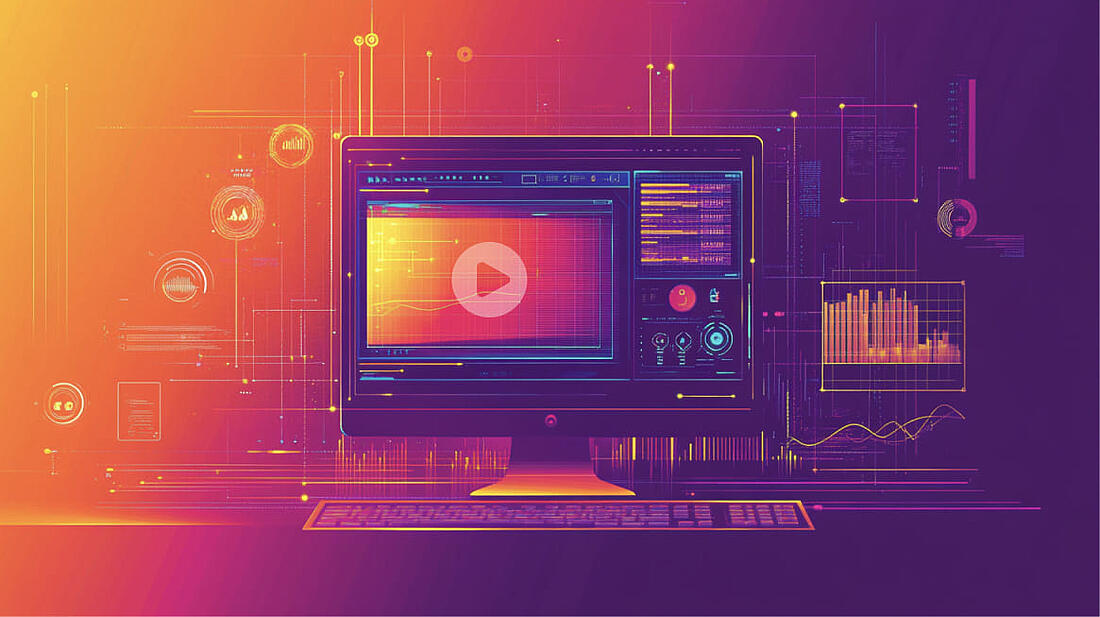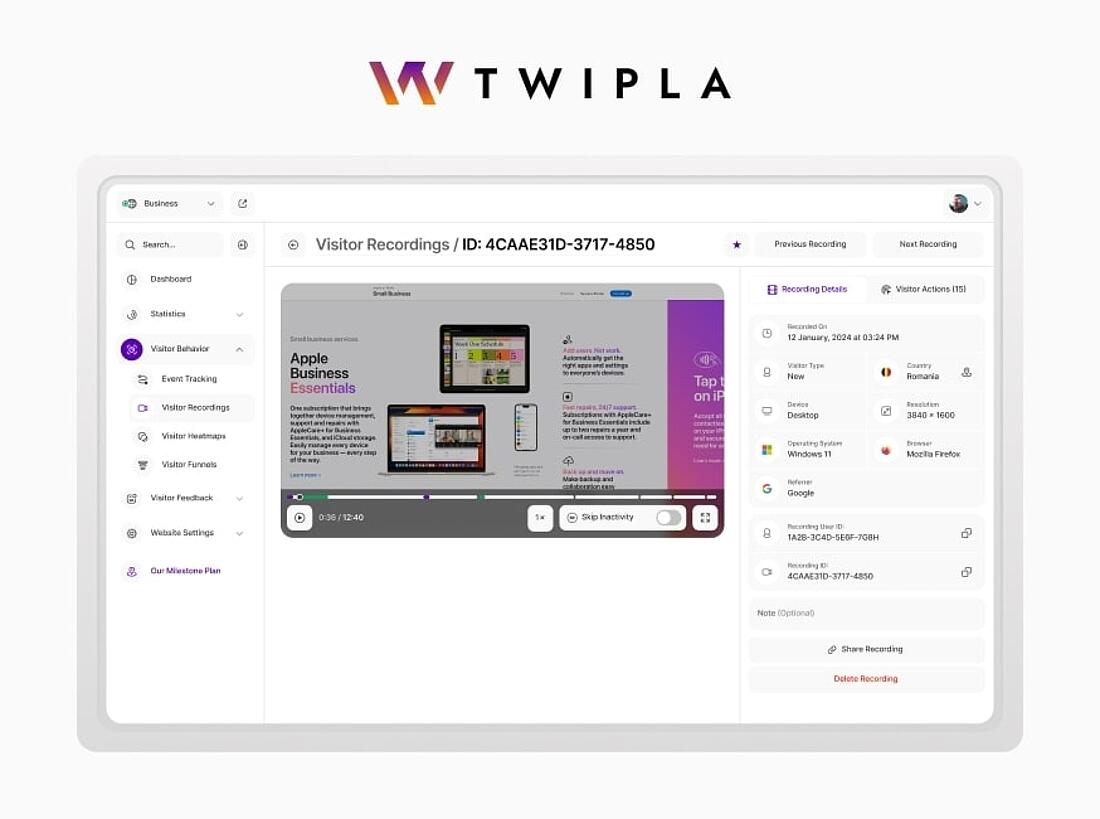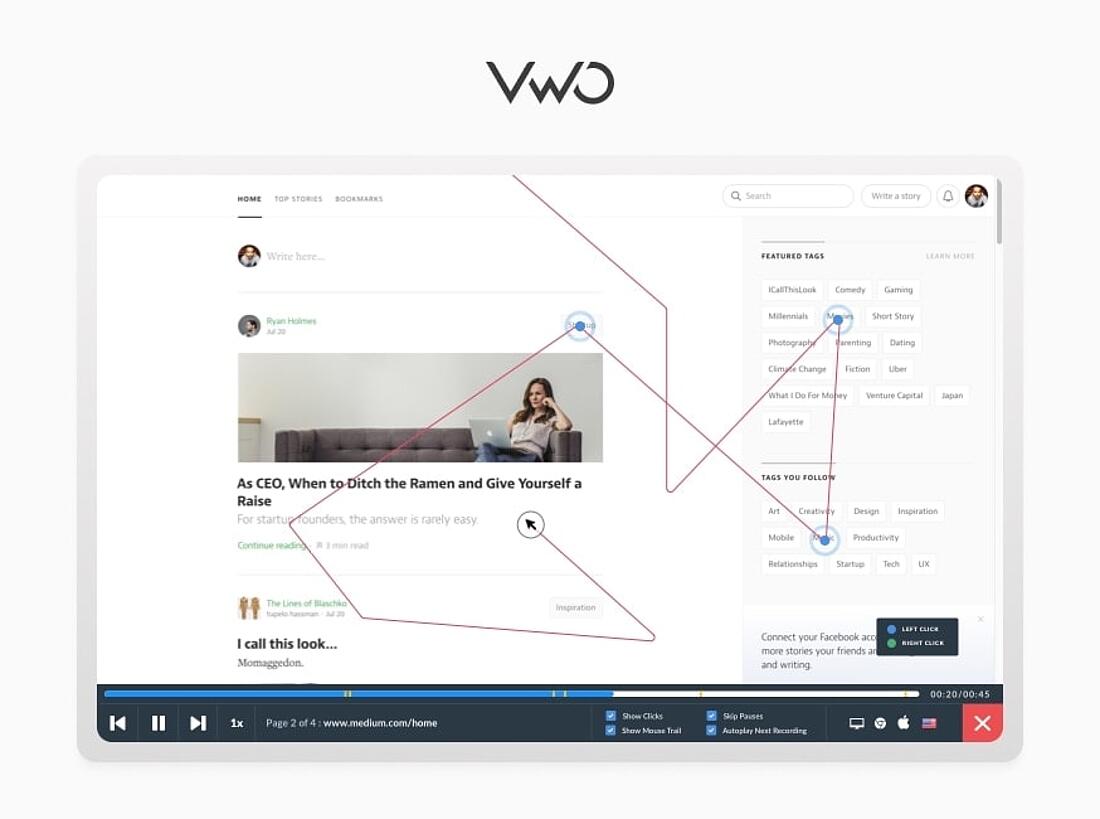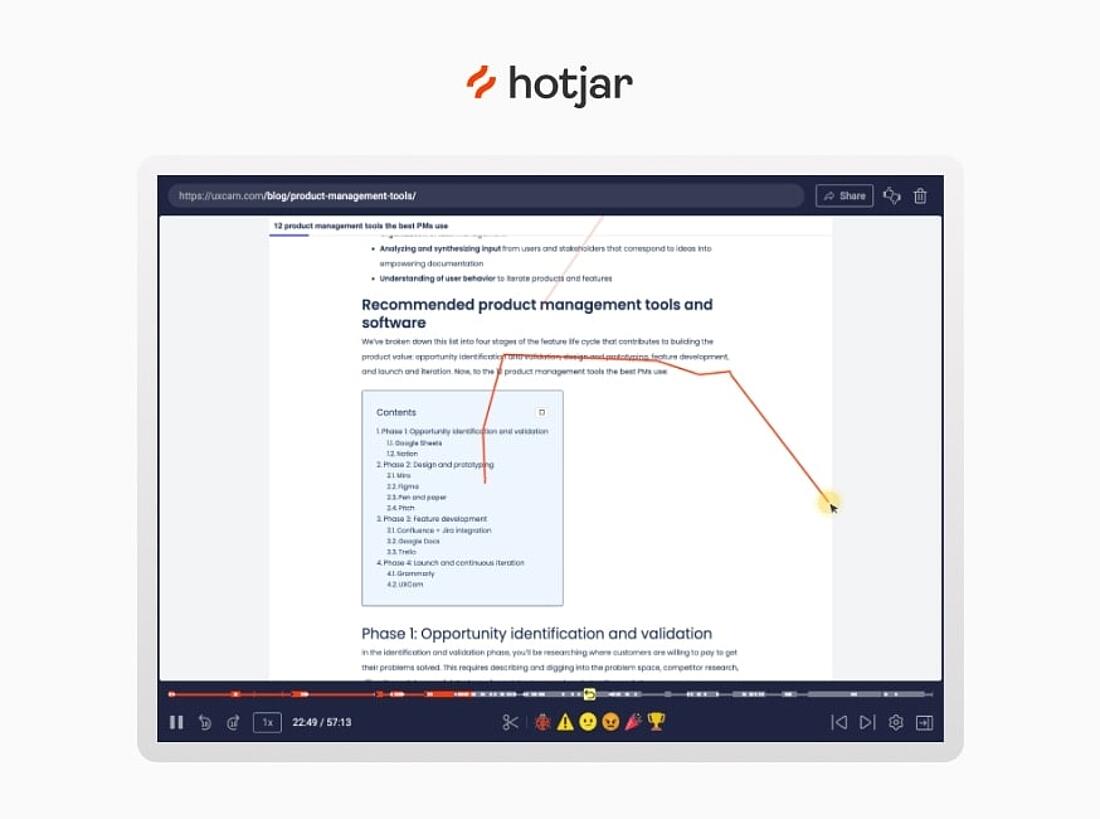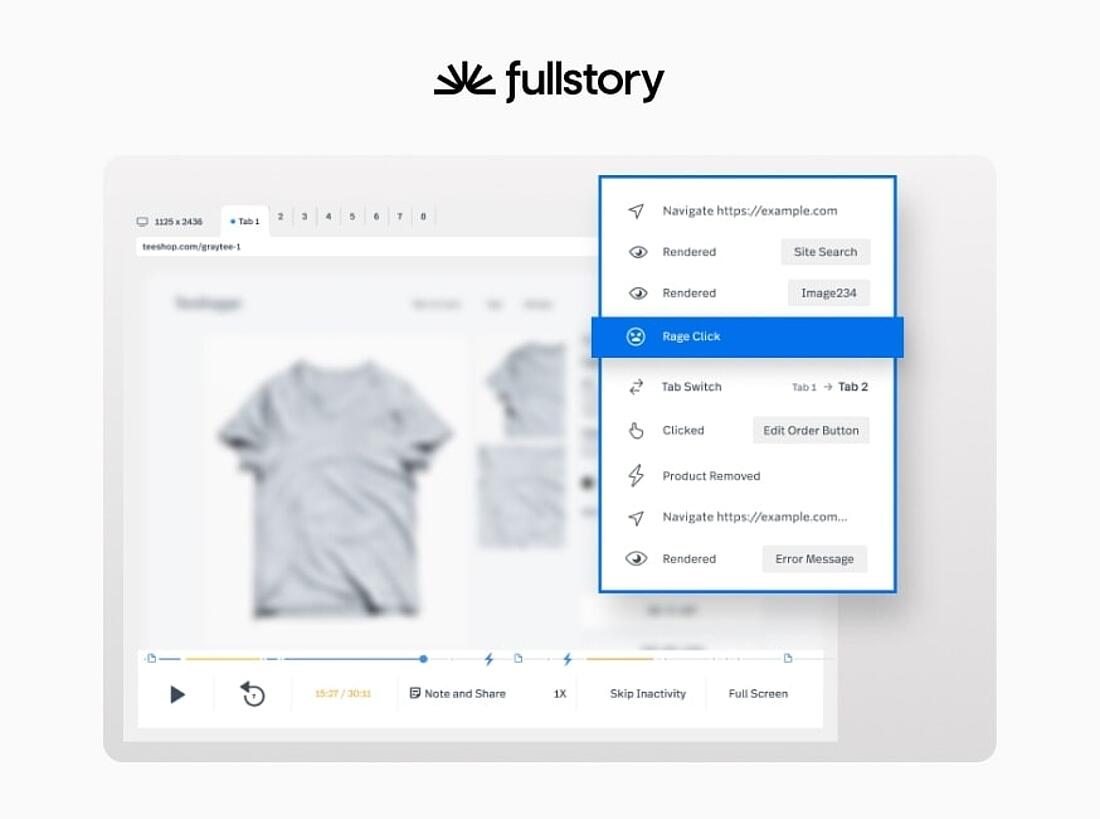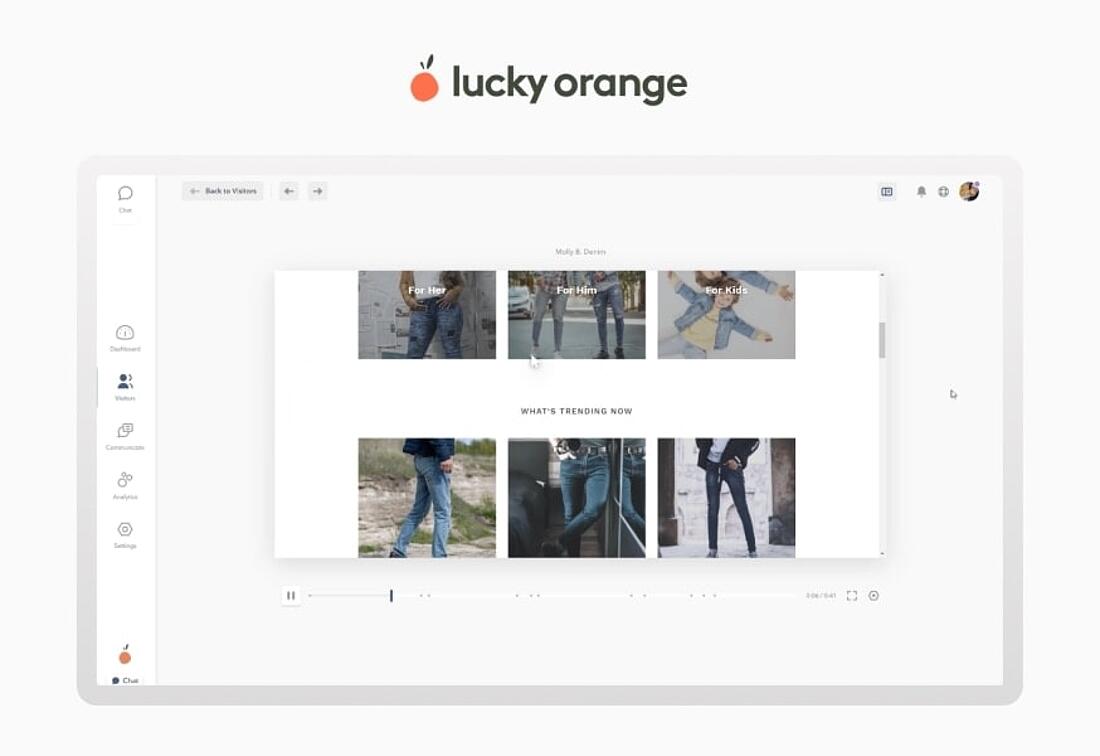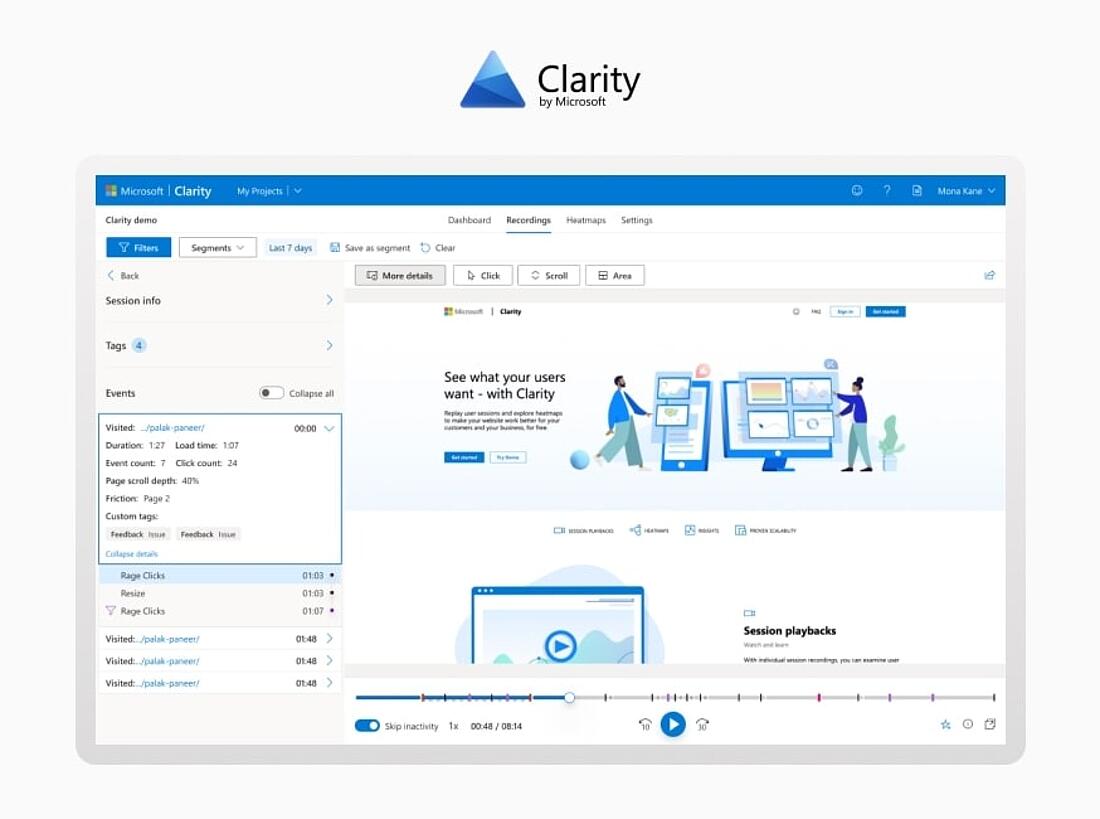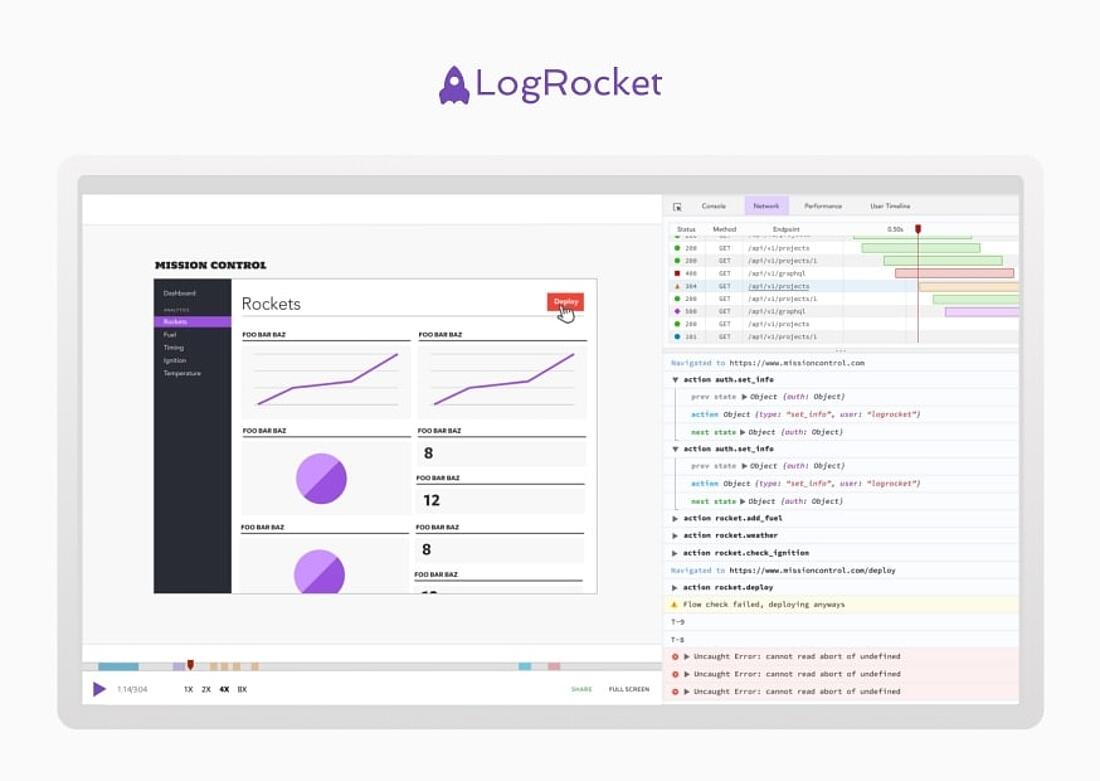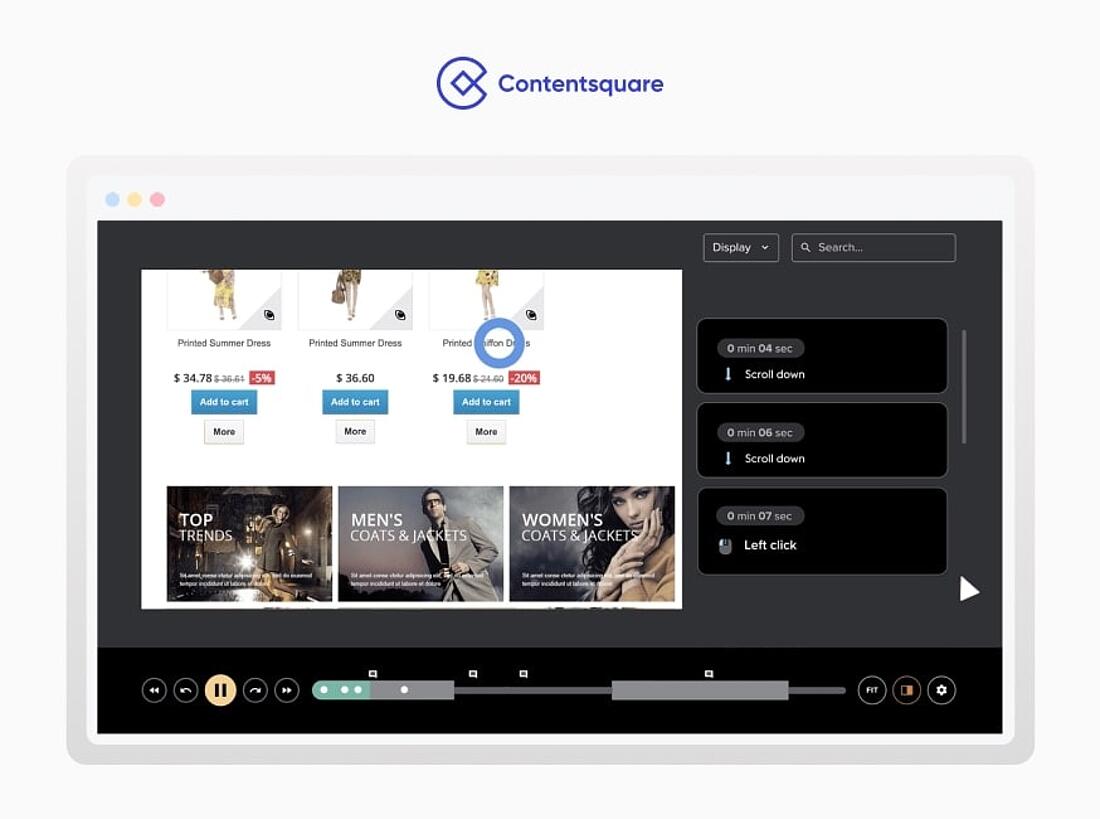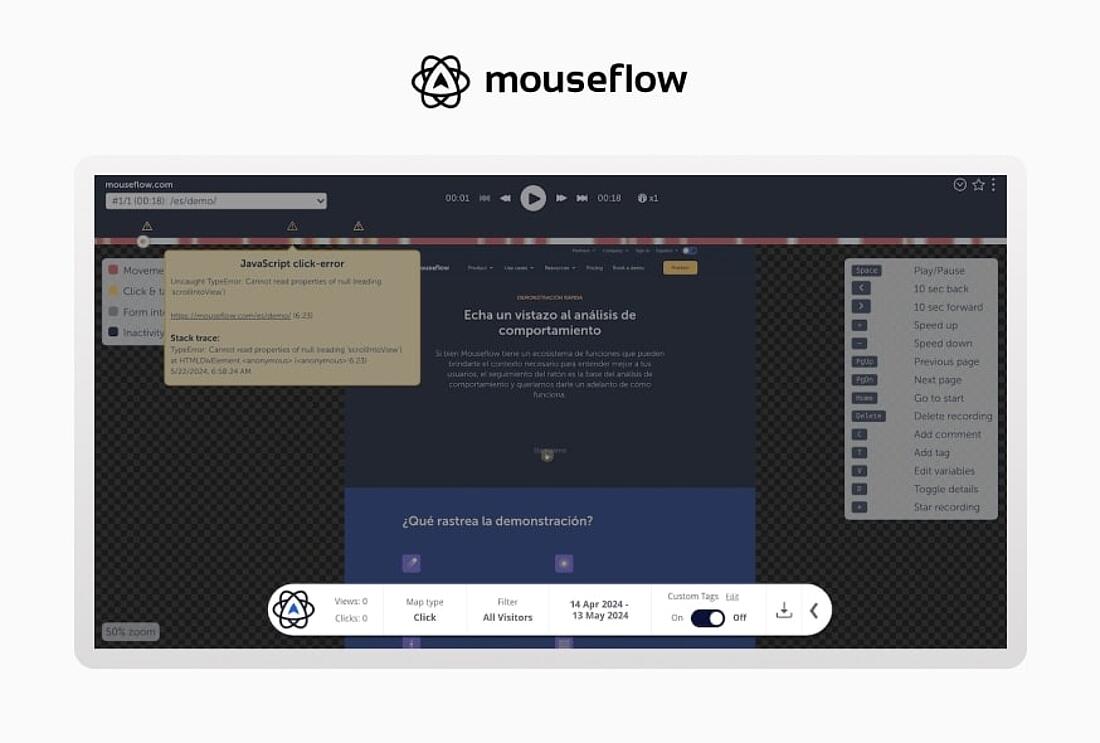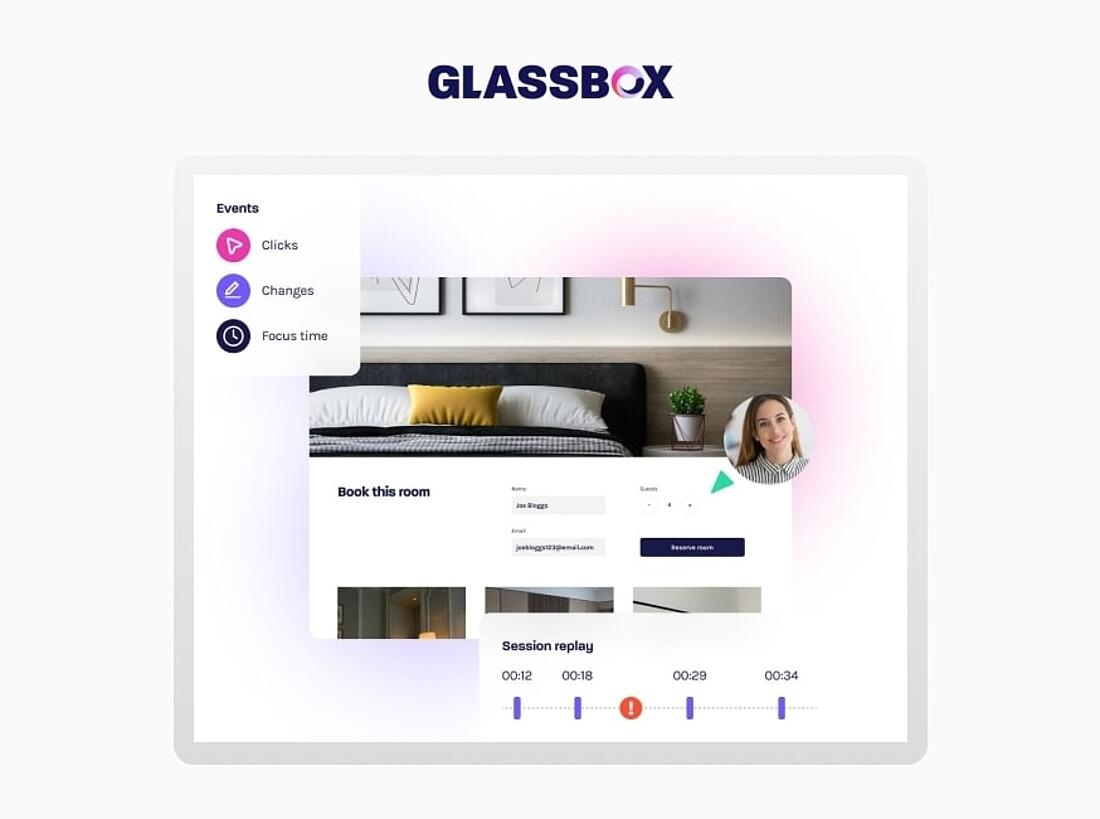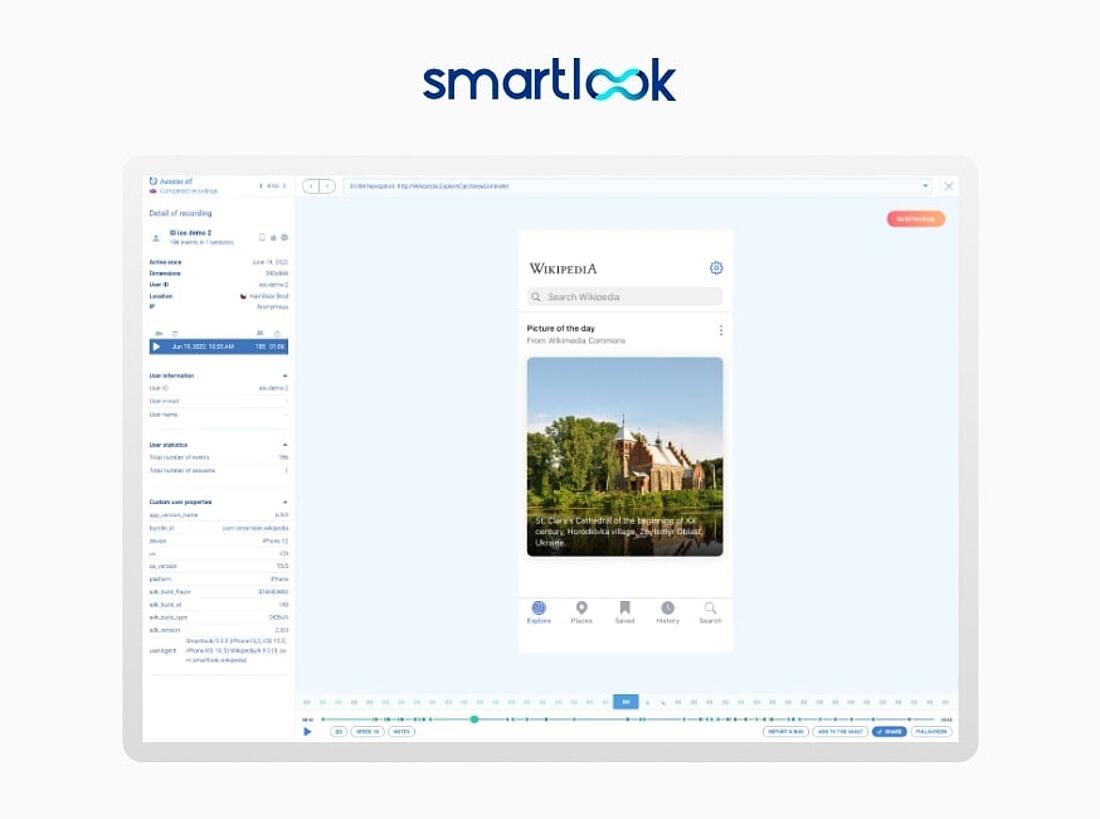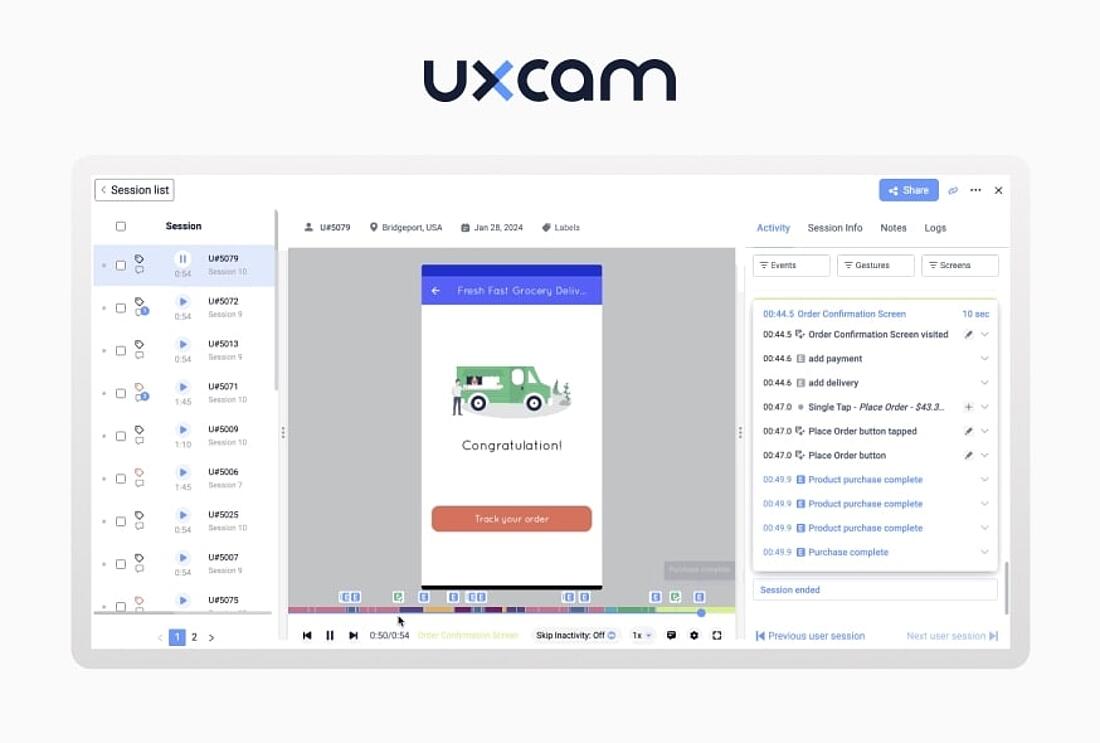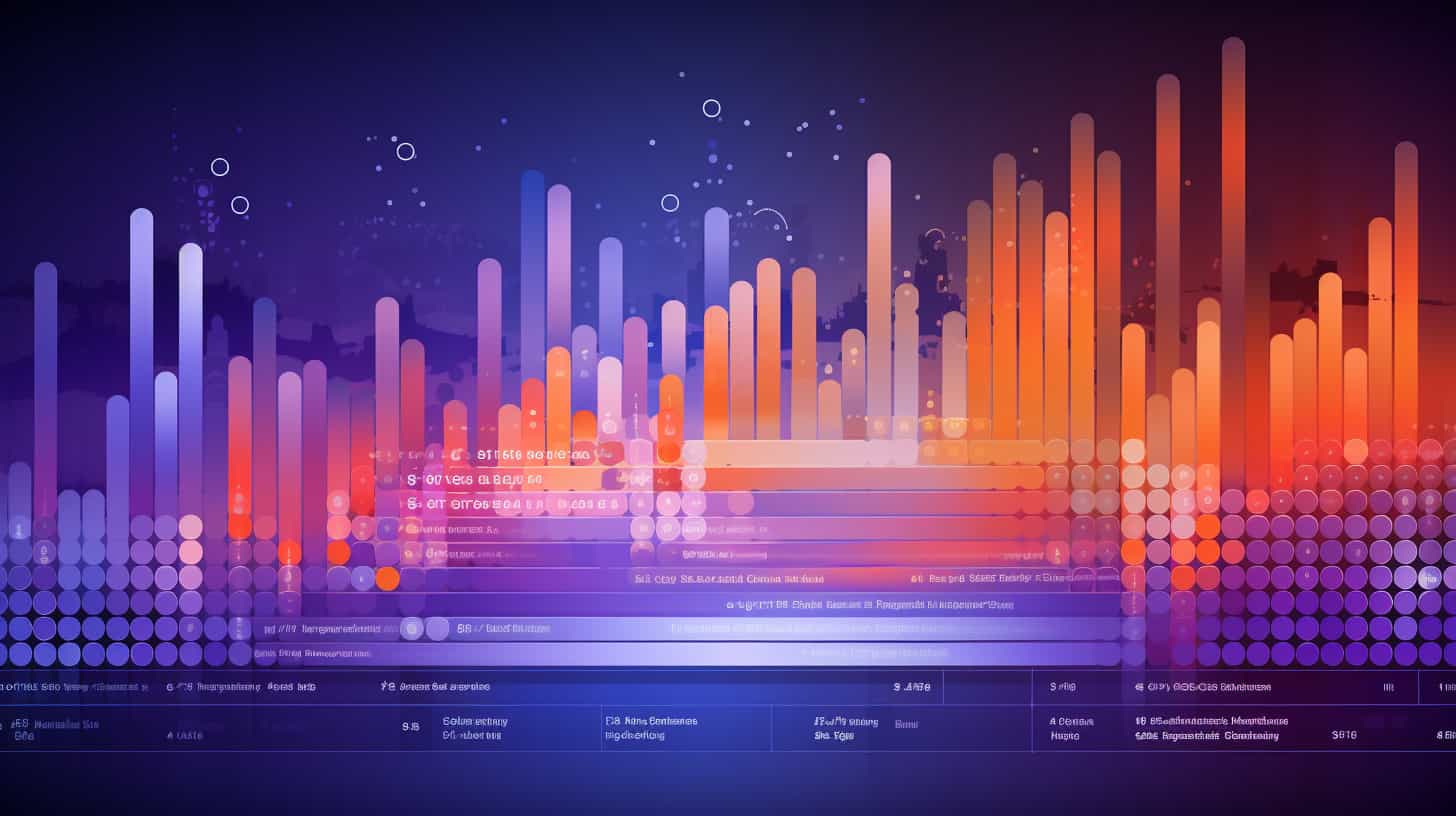- Why Us?
- Features
White Label
For SaaS Platforms & Agencies
Provide our complete analytics suite to your clients, directly within your own interface and with your/their own branding. Discover Analytics-as-a-Service and White Label Analytics. Great benefit, minimal effort.
- Pricing
- White Label
- Success Stories
- ResourcesGetting Started
Session replays are a powerful feature that allows businesses to watch videos of real customer browsing sessions on their websites or applications.
Otherwise known as session recording tools, they’re a fantastic guide to user experience optimization, helping to identify usability issues, improve conversion rates, and enhance overall satisfaction.
Below, you’ll find our list of the 12 best session replay tools. Scope is limited to this one feature, so check out the best analytics platforms if you want to discover which of the top options will best meet your wider needs.
Tips When Choosing a Tool
When choosing a session recordings tool, consider factors such as ease of use, filtering capabilities, integration options, data privacy, and pricing.
Of course, you can test out multiple options simultaneously.
It might make your page load speed a little slower during the selection process, but it’s hardly noticeable and you can remove the ones you don't like afterwards.
Choose wisely. The platforms below are all fantastic, but they all do different things and preference is ultimately subjective.
With the right tool, you can best transform user data into actionable insights, paving the way for a more effective digital strategy.
Top Three Replay Tools
Our Recommendations: At-a-Glance
TWIPLA | LogRocket | Smartlook |
Complete Website Intelligence Solution | AI-Powered Product Analytics | Product Analytics & Visual User Insights |
Best for Privacy-Perfect Session Replays | Best for Advanced Bug Identification | Best for Dual Web-App Requirements |
30-Day Free Trial | 14-Day Free Trial | 14-Day Free Trial |
Free Forever Plan | Free Forever Plan | Free Forever Plan |
Prices from $2.39/mo. | Prices from $69.00/mo. | Prices from $19.00/mo. |
1. TWIPLA
Best for privacy-compliance
TWIPLA is a fully privacy-compliant website intelligence solution with all the tools required to guide cross-channel online success. Features include heatmaps, conversion funnels, eCommerce analytics, company reveal, competition analytics, and custom dashboards.
Free Trial: 30 days, unlimited session recordings.
Free Plan: Yes.
Pricing: Four paid plans starting from $2.39 per month, and a custom enterprise option.
At TWIPLA, we've created a highly intuitive session recordings tool that has been adopted by Wix as part of their native analytics suite. One reason for this is the way our platform minimizes the time needed to sift through the database to find recordings with useful insights - a frustrating painpoint for web developers.
An advanced filtering system is complemented by alarming event notifications, which highlight recordings containing issues like rage clicks and excessive scrolling that are particularly worthy of attention. Playback has also been streamlined thanks to key event time stamps, inactivity skipping, and mouse trailing.
This session recording feature is just one component of a comprehensive all-in-one analytics platform, and integration with a funnels module allows clients to jump directly to recordings of customer drop-offs, streamlining the conversion optimization process.
It's also powered by consentless tracking technology, which gives clients recordings of 100% of their site visitors. Input obfuscation provides further privacy protection, and the recordings are retained indefinitely - offering an unprecedentled level of historic analytics.
Learn Why TWIPLA Collects Data on 500% More Website Visitors
2. VWO
Best for conversion rate improvements
VWO (Visual Website Optimizer) is a digital experience optimization platform for websites and apps. Features include A/B testing, multivariate testing, split URL testing, heatmaps, session recordings, personalization, behavioral analytics, and surveys.
Free Trial: 30 days, unlimited session recordings.
Free Plan: No, but they offer a free testing plan (with a 90-day rolling limit on historic data).
Pricing: Three pricing structures, starting from $49 per month.
+ Integration of recordings and heatmaps provides great journey insights
– No option to increase or decrease recording playback speed
VWO is a Conversion Rate Optimization (CRO) platform with an impressive range of tools. We particularly like how they’ve integrated session recording functionality with their heatmaps, which gives users real depth of understanding on behavior that they can use to improve sales and signups.
However, their session recordings have some limitations. There's no option to decrease playback speed, and videos can tend to autoplay. Nor are clicks always indicated in the events panel, and the platform sometimes misclassifies sessions from the same visitor as separate recordings - complicating data tracking.
3. Hotjar
Best for ease of multi-platform integration
Hotjar is a popular product insights and conversion rate optimization tool for digital marketers. Features include heatmaps, session recordings, conversion funnels, form analytics, feedback polls and surveys, and usability testing.
Free Trial: 30 days, up to 5,000 session recordings.
Free Plan: Yes, with up to 35 session recordings per day.
Pricing: Prices range from $39 to $599 per month.
+ Timestamps make it easy to jump to key session recording moments
– Poor filtering slows down finding recordings relevant to specific issues
Hotjar has developed highly regarded session replay software, and its platform has gone from strength to strength in the last few years.
We love its compatibility with such a wide range of other platforms, as well as how it allows users to isolate sessions based on specific actions like bounced pages and time spent on page. It also offers PII masking, which brings the tool closer in line with privacy regulations.
It does have some drawbacks. The platform doesn’t record all sessions and lacks detailed event tags - making it time-consuming to sift through the recordings in search of actionable insights. It also limits data retention to a month, which will frustrate historic comparative work, and a heavy tracking code significantly impacts site loading speed.
4. FullStory
Best for technical analytics work
FullStory is a behavioral data platform that offers a variety of features designed to help businesses optimize digital experiences. Features include heatmaps, conversion funnels, mobile analytics, product analytics, and custom event tracking.
Free Trial: 14-days, up to 5,000 session recordings.
Free Plan: Yes, with limited feature usage - including one month of session replay retention.
Pricing: Not publicly available, online sources suggest pricing starts at $166 per month.
+ Easy to find session recordings relevant to specific website issues
– Restrictions on tracking pixel by blockers stop recording of many sessions
FullStory offers one of the most comprehensive session recordings tools on the market. It’s particularly useful for mobile apps, taking a proprietary approach to capturing user actions and events that doesn’t impact performance on mobile devices.
They've made it easy to understand the specific issues at play without having to watch every recording, and it’s very good at providing information on which visitor cohorts are experiencing the same issue(s).
It’s also been designed to to help customer support teams, allowing them to see exactly what issues their clients are facing, and to respond quicker to their requests.
However, FullStory can be quite expensive and may feel overly complicated. While it excels at capturing key user events, the extensive data can require significant effort to analyze effectively, making the review process time-consuming.
5. Lucky Orange
Best for small to mid-sized businesses
Lucky Orange is an intuitive website analytics platform that businesses can use to increase conversions and make their customers happy. Features include live recordings, heatmaps, conversion funnels, visitor profiling, surveys, market announcements, and form analytics.
Free trial: 7 days.
Free Plan: Yes, with 100 sessions per month and 30 days of data storage.
Pricing: Four plans starting from $39 per month, with an extra custom enterprise option.
+ Live session replays are great for customer support requests
– Issues with reliability and accuracy of videos and visitor data
Lucky Orange offers a unique approach to web session replay, particularly with its live functionality that allows businesses to follow active site visitors in real-time and even engage directly with them while tracking their actions. Users can also access visitor profiles and view past recordings, adding depth to customer insights.
However, the platform isn't compatible with all browsers and operating systems, limiting its usability. Some users report issues with video playback and occasional inaccuracies in the data, such as missed conversions, which can impact the reliability of insights. The platform’s complexity may also present a steep learning curve for new users.
6. Microsoft Clarity
Best for unlimited free session recordings
Clarity is Microsoft's simple, free user behavior analytics toolkit that helps businesses understand how visitors interact with their website. Features are limited to session recordings, heatmaps, and an insights dashboard.
Pricing: Free.
+ Filtering system makes it easy to remove bounced or inactive visitors
– Limited features and collaboration potential
Clarity is a user-friendly analytics tool that offers unlimited session recordings without traffic limits or sampling. This makes it a great option for most small businesses, even if free access comes at the expense of data control, and creates privacy compliance responsibilites.
We particularly like the AI-generated session replay descriptions, which makes it easy to quickly identify recordings in which users have suffered similar issues.
However, Clarity only offers session recordings, heatmaps, and basic behavior analytics data - a real limitation given the range of tools that businesses now need to tackle optimization challenges. It’s also a tag heavy platform that will impact page speed, and its integration with GA4 often leads to misleading traffic source reports such as spikes in unassigned traffic.
7. LogRocket
Best for bug and error tracking
LogRocket is an AI-powered product experience optimization and bug reporting tool platform for websites and mobile apps. Features include session recordings, product analytics, and error tracking.
Free trial: 14 days, unlimited session recordings.
Free Plan: Yes, including 1,000 session recordings per month and 30 days of data retention.
Pricing: App pricing ranges from $139 to $239 per month, and web from $69 to $280.
+ Recording sharing is great for collaboration between product teams
– Occasional lags in data loading, particularly for high traffic volume sites
LogRocket’s session recordings are designed with debugging in mind, combining network requests, logs, and stack traces with replays to help teams identify and understand bugs affecting user experience.
It’s a great platform with advanced functionalities, and the ease with which replays can be shared between contributors makes it ideal for development, design, and product teams that value collaboration in their software.
However, some users find the UI inconsistent across devices, raising concerns about recording accuracy. Additionally, session replays may experience lags or get stuck, forcing manual refreshes. The "skip inactivity" feature can be unreliable, and without the ability to sort sessions chronologically, users may find the autoplay function frustrating to use.
8. Contentsquare
Best for AI-powered journey mapping
Contentsquare focuses on digital experience analytics. Features include heatmaps, session replays, journey analytics, form analytics, retention analytics, error and speed monitoring, impact quantification, AI-powered insights, and automatic behavioral data capture.
Free trial: No.
Free Plan: No.
Pricing: Starts from $10,000 per month.
+ AI-created session recordings of consolidated website journey issues
– 30-day limit on session recording retention restricts historic analytics
Contentsquare is an digital experience intelligence platform that offers valuable session replay features for analyzing user behavior. It comes highly recommended, with its AI-powered insights and user-friendly design making it a great option for many businesses.
However, Contentsquare comes with a 30-day limit for session replay retention and is pretty expensive. While the session replay functionality provides critical insights, many users find it slower and more cumbersome compared to competitors, making it time-consuming to load recordings and identify key snippets.
9. Mouseflow
Best for filtering by custom parameters
Mouseflow is a web-based digital experience analytics platform designed for UX optimization. Features include heatmaps, conversion funnels, form analytics, feedback campaigns, friction scoring, and mouse tracking.
Free trial: 14 days, 500 session recordings.
Free Plan: Yes, but without session recordings.
Pricing: Six pricing plans, starting from £31 per month.
+ Innovative custom session recording tagging for granular behavior insights
– No consolidation of sessions when split across different tabs or windows
Mouseflow provides highly accurate session replay analytics based on visitor metrics, allowing businesses to identify friction points using a unique scoring system. We particularly like how you can layer recordings on top of one another for comparison, and how these videos are integrated with its heatmap and conversion funnel tools.
However, organizing the recordings properly can be difficult and the entry-level plan is limited to around 100 recordings per month, meaning businesses with higher traffic will quickly exhaust their quota. Mouseflow also can’t create a single recording when website visitors have opened links in different tabs or windows.
10. Glassbox
Best for AI-fueled customer intelligence
Glassbox is a digital customer experience analytics for web and mobile apps. Features include journey analytics, real-time monitoring, anomaly detection, a customizable data dashboard, and interaction maps.
Free trial: No.
Free Plan: No.
Pricing: Not publically available, online sources suggest pricing starts at $4,167 per month.
+ Advanced filtering of session recordings by specific site interactions
– Grouping issues mean recordings don’t always show correct pages
Glassbox stands out with its "struggle scoring", which highlights errors and bugs on your web and mobile apps. This automatic session categorization and search engine-like experience minimizes recorded sessions viewing to those most relevant for businesses. Together with a pleasing filtering system, this all works to simplify the process of locating issue-specific recordings.
However, the UI is less intuitive than other recording tools, particularly as there’s no way to organize recordings for easy retrieval later. Glassbox also occasionally displays discrepancies between page previews and the actual recordings being analyzed, suggesting inconsistencies in AI grouping. Additionally, users may experience slow loading times for session recordings, which can hinder timely analysis.
11. Smartlook
Best for DOM-based mobile apps
Smartlook is a product analytics and user insights platform that features session recordings, event tracking, funnel analysis, user segmentation, heatmaps, a dashboard and reporting tools, and custom event tracking.
Free trial: 14 days, unlimited session recordings.
Free Plan: Yes, with 3,000 session recordings.
Pricing: Prices range from $19 to $239 per month.
+ Session replays for both web and app
– Wireframing can be unreliable
Smartlook probably has the best user session replay tool for native apps on the market. It’s also rare to find a platform of this kind that also offers website session recordings, and we also love how easy it is to filter sessions and quickly identify errors during user interactions.
Still, the user interface (UI) suffers from occasional lags and glitches. Unreliable wireframing and style sheet loading issues can also affect webpage replication, though DOM event capture ensures accurate interaction data.
12. UXCam
Best for native mobile apps
UXCam is a mobile analytics platform that provides detailed insights into user behavior, featuring session replay, heatmaps, user journeys, funnel analytics, segmentation, and crash and issue analytics.
Free trial: 14 days, 100,000 session recordings.
Free Plan: Yes, with 3,000 session recordings.
Pricing: Pricing not publicly available, usage-based.
+ Advanced playback options and intuitive interface streamlines viewings
– New recordings can take two or three days to appear in dashboard
UXCam is a top choice for user session replay functionality, offering specialized session recording features with advanced playback options that make it easy to identify frustration points. Its robust filtering capabilities allow users to pinpoint technical issues like crashes or rage taps and segment data for deeper analysis.
This focus on mobile-specific analytics ensures that teams can gain meaningful insights and share app logs with developers to resolve issues quickly. However, while UXCam excels at mobile analytics, this may limit its appeal for businesses looking for more comprehensive web analytics tools.
Honorable Mentions
- Posthog for a strong open source product analytics contender, with set-and-forget session recordings.
- Heap session replays, for their transparent pricing and the way videos are accessible from their lost opportunity impact report.
- Sentry, if you want a self-hosted platform but aren't interested in heatmaps.
- Sprig, for using artificial intelligence to quickly analyze large volumes of session recordings.
- Datadog, for its simple interface and ease with which session recordings can be organized by error type.
Share article
Get Started for Free
Gain World-Class Insights & Offer Innovative Privacy & Security

You might also like
Website Heatmap Infographic: Everything You Need to Know 28 May 2020 - by Editorial Staff
28 May 2020 - by Editorial Staff