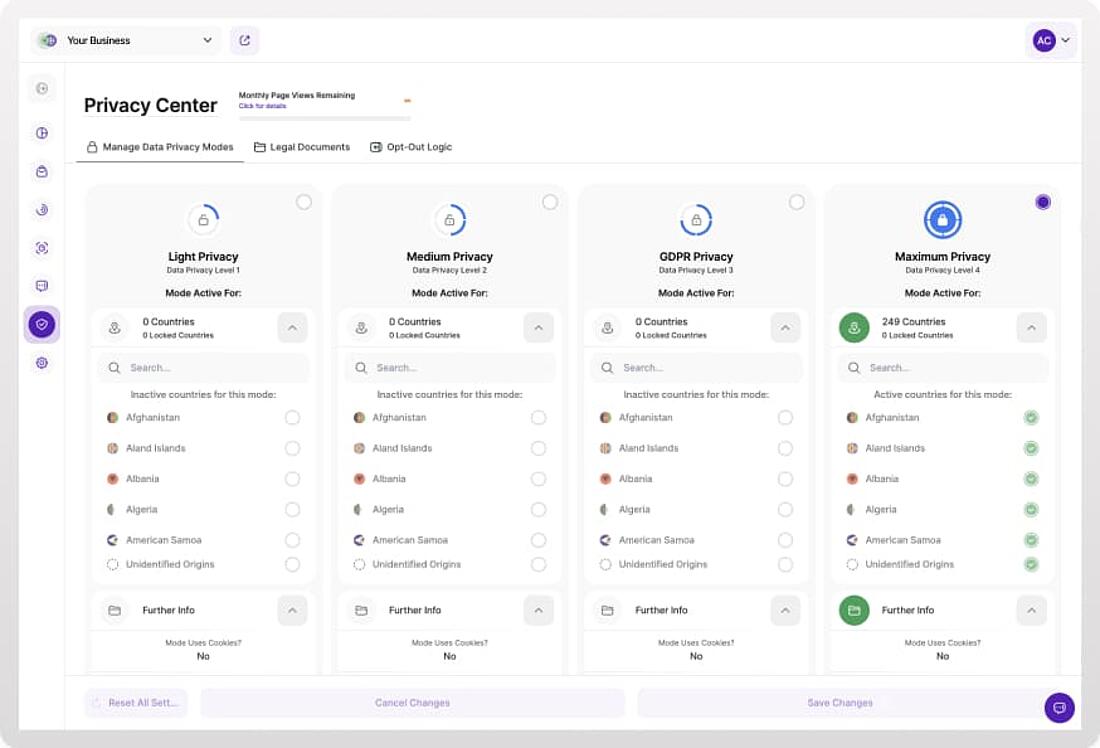- Why Us?
- Features
White Label
For SaaS Platforms & Agencies
Provide our complete analytics suite to your clients, directly within your own interface and with your/their own branding. Discover Analytics-as-a-Service and White Label Analytics. Great benefit, minimal effort.
- Pricing
- White Label
- Success Stories
- ResourcesGetting Started
CONTENTS
- Why Session Replays Matter
- Start with the End in Mind
- Gather Your Clues
- Look for Red Flags
- Note Your "Aha" Moments
- Solve Small Problems First
- Get Help from Other Tools
- Verify: Did the Fixes Work?
- Privacy Considerations for Session Recordings
- Session Replay FAQs
- How do session replay tools work?
- How to analyze session recordings?
- What are the common challenges in session replay analysis?
Understanding how visitors actually interact with your website is key to creating better user experiences and driving conversions.
Session recordings give you a front-row seat to this process, helping you identify what works, what doesn't, and where improvements are needed.
This blog provides a guide to getting the most out of this tool. Whether you’re new to session replays or looking to refine your approach, these practical tips will help you uncover actionable insights that can drive effective UX optimization.
Why Session Replays Matter
Session recordings are a powerful tool for understanding user behavior on your website.
They capture individual user interactions, including clicks, scrolls, and navigation paths, allowing you to replay their journeys as if you were looking over their shoulder during their visit.
This granular insight helps identify pain points, confusion, or technical issues that analytics data alone cannot reveal.
What makes session recordings invaluable is their ability to bridge the gap between analytics reports and actual user behavior.
While metrics like bounce rate or time on page indicate that something might be wrong, session replay analytics reveals exactly where and how users struggle. For instance, you might discover that visitors abandon a form not because of disinterest but because of a confusing layout or a non-responsive button.
By seeing your website from the perspective of its visitors, session recordings enable you to effectively improve user experience (UX) and refine your overall digital strategy.
But of course, it’s important to choose the best session replay tool for your business. Thankfully, there’s no shortage of options on the market today that offer optimization guidance that you can put to good use.
And once you’ve made your choice, you’ll then need to know how to use session recordings effectively.
Start with the End in Mind
Approaching session replays with clear goals can transform how you understand user behavior.
Before diving into the data, define the specific problems you want to solve.
Are customers abandoning their carts at checkout, slowing down your eCommerce optimization efforts? Are certain call-to-action buttons underperforming? Perhaps new visitors are struggling with navigation or a homepage redesign has resulted in conversions falling through the floor?
Setting your objective(s) will improve your ability to collect useful intelligence rather than getting lost in an endless playback loop.
Metrics also provide valuable clues. Low click-through rates, high bounce rates, or excessive time spent completing forms can signal areas to investigate.
Consider narrowing your focus further by targeting specific user segments, such as new visitors, mobile users, or returning customers. This strategic approach allows you to view session replays with purpose, making the insights you gain far more impactful.
Another practical approach is to align your session replay analysis with specific campaigns or site updates.
For example, if you recently launched a new feature or redesign, prioritize sessions involving users who interacted with those elements. Or if your social media landing pages aren’t performing well, focus on these sessions to work out what needs improving.
Gather Your Clues
Session replays become even more powerful when you know where to look.
Instead of watching random recordings, filter your data to focus on the most relevant sessions.
Pages with high traffic or high exit rates are often gold mines for identifying issues. Similarly, zero in on specific user groups - are desktop users navigating smoothly while mobile users struggle?
Browser compatibility is another common culprit.
Customer experience can vary significantly depending on the browser they’re using.
By filtering session recordings by device type or browser, you can quickly spot trends and identify pain points. TWIPLA’s advanced filtering system makes this process simple, allowing you to filter by device, browser, traffic source, and more.
Another tip is to use time-based filters. Look at website session recording data during peak traffic hours to see how your site performs under load.
Alternatively, examine sessions during quieter periods to identify niche behaviors or unexpected patterns. Combining these perspectives can provide a comprehensive understanding of user behavior across different conditions.
Look for Red Flags
Session Replay technology can reveal a wealth of information - if you know what to watch for.
Certain user behaviors, often referred to as “red flags,” signal frustration or confusion and point to areas that need improvement:
- Rage clicks, where users repeatedly click on an unresponsive element, are a classic example.
- Dead clicks, where users interact with elements that do nothing, also highlight areas for improvement.
- Unexpected exits - where users abandon a page mid-task - are another key indicator of potential issues that record user sessions can highlight.
Recognizing these red flags during session replays allows you to pinpoint problematic areas and prioritize fixes. Whether it’s a broken link, a misleading button, or an element that simply doesn’t respond, addressing these issues can drastically improve the user journey.
If you’re using TWIPLA, its Alarming Behavior Events feature takes this one step further.
It automatically flags sessions with behaviors like rage clicks, excessive scrolling, or sudden u-turns, allowing you to jump straight into the most critical recordings without having to hunt for them manually.
Note Your "Aha" Moments
While identifying problems is important, it's just as crucial to note the key realizations - or 'aha' moments - that occur while analyzing Session Replay technology.
These moments provide actionable insights into how you can enhance your website. For example, a user might find an unexpected workaround for a broken 4xx page, revealing an area that requires more intuitive functionality.
Similarly, confusing button labels that mislead users to the wrong page highlight opportunities for clearer navigation.
To make the most of session recordings, document these findings.
If visitors repeatedly click on a "Learn More" button that leads to irrelevant content, it's a sign the call-to-action or its design needs improvement. Slow-loading pages that frustrate users, causing abandonment, should also be flagged and addressed.
By keeping a record of these moments, you’ll have a clearer roadmap for resolving pain points and improving the user experience over time.
Solve Small Problems First
Not all problems uncovered by session replays are equal in complexity or impact.
Prioritize tackling smaller, high-impact issues first.
Fixing a misleading button label or optimizing a slow-loading image can have an immediate positive effect on user engagement. These quick wins also give you the chance to see the results of your changes faster.
Addressing these smaller issues first also creates momentum.
Each improvement contributes to a smoother overall user experience, which can help uncover larger, more systemic problems down the line. Start small, act decisively, and build on each success.
For more complex problems, break them into smaller, manageable tasks.
For example, if users consistently abandon a multi-step form, focus on optimizing one step at a time. Testing these incremental changes can provide clarity on what works best for your audience.
Get Help from Other Tools
While session replays provide powerful insights, combining them with other tools can give you a more complete picture.
For a deeper dive, consider pairing session replays with conversion funnels. Identify where users drop off in your paths to purchase or signup and watch recordings of those sessions to uncover why. This combination allows you to address bottlenecks and improve overall conversion rates.
If you’re using TWIPLA, you can even jump straight to session replays from Conversion Funnels, focusing directly on sessions where users dropped off in their journey.
Alternatively, heatmaps show where users are collectively clicking most on a page or how deeply they scroll, complementing the behavioral data from session recordings.
Analytics tools also help spot trends and correlate behavior with broader metrics like conversion rates or time on page.
Surveys and other feedback tools add another layer of understanding.
By gathering direct input from visitors, you can validate assumptions about user behavior or uncover issues that might not be visible through recordings alone. Together, these tools work like a well-coordinated team, offering a holistic view of your website’s performance.
Verify: Did the Fixes Work?
After implementing changes based on session replay insights, it’s crucial to measure their impact.
A/B testing is an effective way to compare user behavior before and after the adjustments. Did users engage more with a redesigned call-to-action? Has the bounce rate improved on problem pages? Key metrics like conversion rates or session durations can provide clear answers.
But don’t stop there.
Continuous monitoring ensures your fixes are working as intended and helps identify any new issues that arise with user session replays. Web session recording isn’t a one-time tool; it’s an ongoing resource for maintaining and improving the user experience.
It’s also valuable to document your findings. Create a log of issues identified, changes implemented, and the results achieved. This record can serve as a reference for future projects and help your team build a culture of continuous improvement.
Privacy Considerations for Session Recordings
While session recordings are incredibly useful, businesses often worry about maintaining marketing compliance with privacy regulations.
Collecting detailed user interactions can feel like a fine line between gaining valuable insights and overstepping boundaries. To minimize compliance work while leveraging the benefits of session recordings, it's crucial to adopt privacy-focused practices.
Modern session recording tools often come equipped with features designed to address privacy concerns.
For instance, text obfuscation can ensure that sensitive information, such as personal data entered into forms, is removed from recordings. Cookieless tracking is another game-changer, allowing businesses to collect behavioral data without relying on cookies that require user consent under laws like GDPR or CCPA.
Moreover, advanced tools offer customizable privacy modes, enabling businesses to decide what data to record and what to exclude.
For example, TWIPLA’s session recording feature includes these capabilities, helping businesses maintain compliance without sacrificing valuable insights. By choosing a tool that prioritizes privacy, you can ensure your users’ data is protected while still optimizing their experience.
Session Replay FAQs
How do session replay tools work?
Session replay tools record user interactions on your website, capturing clicks, scrolls, and navigation paths to provide a playback of their experience. This helps you visualize how users interact with your site.
How to analyze session recordings?
Start by setting specific goals, then filter recordings to focus on relevant sessions. Look for red flags like rage clicks or unexpected exits, and pair these insights with data from heatmaps, analytics, and feedback tools for a comprehensive analysis.
What are the common challenges in session replay analysis?
One common challenge is information overload - having too many recordings to review. Filtering by relevant criteria, such as traffic patterns or user segments, can help. Another challenge is interpreting user intent; combining session replays with direct feedback tools can clarify why users behave the way they do.
Share article
Get Started for Free
Gain World-Class Insights & Offer Innovative Privacy & Security

You might also like
Data Management Strategy: Steps + Insights from Aleksejs Plotnikovs 08 January 2025 - by Simon Coulthard
08 January 2025 - by Simon Coulthard
The Complete Guide to Getting the Fundamentals of Your Website Right 12 April 2023 - by Simon Coulthard
12 April 2023 - by Simon Coulthard