- Why Us?
- Features
White Label
For SaaS Platforms & Agencies
Provide our complete analytics suite to your clients, directly within your own interface and with your/their own branding. Discover Analytics-as-a-Service and White Label Analytics. Great benefit, minimal effort.
- Pricing
- White Label
- Success Stories
- ResourcesGetting Started
Top 10 Custom Event Tracking Tools in 2025
Website analytics tools have evolved a lot in recent years - you don’t only get statistics about your website performance, you also benefit from features that enable you to analyze user behavior.
User behavior refers to the incorporation of analysis like session recordings, heatmaps, conversion funnels, and custom event tracking.
You won't know much about what your users are doing on your website or mobile application if you don't have the event tracking functionality.
This gives you important information about each step your prospect takes to complete the buying process and whether there are any roadblocks in their way.
Because we know the struggle of dealing with custom event tracking, we’ve documented a list of the best analytics tools that provide this feature.
| Custom Event Tracking | Automatic Event Tracking | GetApp Reviews | |
| TWIPLA | ✅ | ✅ | 4.8 ⭐️ |
| Plerdy | ✅ | ✅ | 4.8 ⭐️ |
| Smartlook | ✅ | ✅ | 4.7 ⭐️ |
| Google Analytics | ✅ | ✅ | 4.7 ⭐️ |
| Fullstory | ✅ | ✅ | 4.6 ⭐️ |
| Mixpanel | ✅ | ❌ | 4.5 ⭐️ |
| Adobe Analytics | ✅ | ❌ | 4.5 ⭐️ |
| Clicky | ✅ | ❌ | 4.5 ⭐️ |
| Kissmetrics | ✅ | ❌ | 4.3 ⭐️ |
| Flurry | ✅ | ✅ | 4.0 ⭐️ |
1. TWIPLA
Capturing data with TWIPLA is effortless - you get an easy-to-use dashboard and a big bunch of features to measure website and campaign performance.
Here’s why it will work for you - this tool is divided into three categories:
- website statistics - you get statistics on how well your website is performing
- user behavior - heatmaps, session recordings, conversion funnels, and custom event tracking
- visitor communication - surveys and polls
If you’re dreaming of a powerful website analytics tool, TWIPLA might be just what you are searching for.
This solution offers three analytics event types:
- Standard event tracking
- Custom event tracking
- Automatic event tracking
What’s more, you can easily track custom events by filtering and grouping them, making it extremely user-friendly to follow all your events.
And the icing on the cake, you can compare your events to previous data periods and select whether to display data on a daily, weekly, or annual basis!
Pricing
TWIPLA offers a free plan that includes extensive website statistics, 25 session recordings, 1 conversion funnel, 1 heatmap, URL campaign tracking, statistics reports, and unlimited data storage.
It also offers four pricing plans ranging from $2.39/mo to $31.99/mo. With less than 10,000 visits, you get 4 conversion funnels, 4 heatmaps, 500 visitor recordings, 1,000 custom event tracking, 2 polls, and 2 surveys in the Basic plan.
This plan may be appropriate for you if you own a small business - it is a gem!
If you need more features, you can upgrade to a higher plan. Even the most expensive plan is reasonably priced in comparison to the other solutions on this list.
2. Plerdy
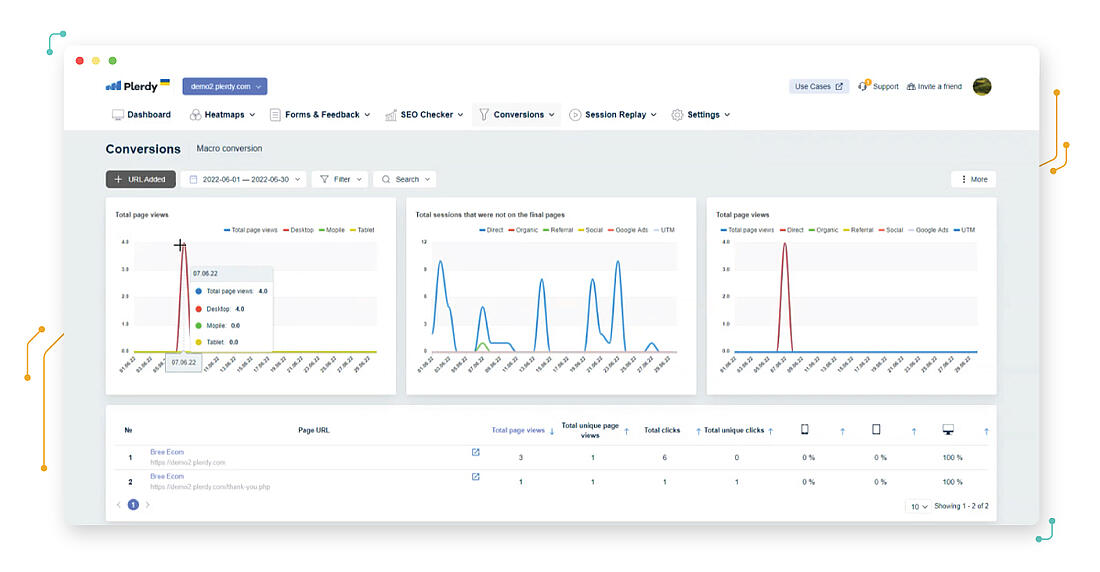
Plerdy is conversion rate optimization (CRO) software that assists businesses in tracking and converting visitors into buyers. Marketing teams can use the application to record and analyze website clicks using heatmaps, generate custom reports, and track user behavior across multiple websites.
Moreover, there’s an integrated search engine optimization (SEO) solution in order to collect SEO tags across web pages, track keywords, and access data for different website versions.
Plerdy's Event and Goal Tracking tool allows you to set up and receive detailed analysis reports that automatically display your users' interactions with a specific element. You can see when users submit a form, leave a page, or subscribe.
The Event and Goal Tracking tool automatically counts the number of times each site's child HTML element was clicked by your users (i.e. elements that are nested within another element).
Pricing
Plerdy offers a free version limited to 2,000 pageviews, 3 views/day heatmap reports, 100 video sessions, 1 form, 100 clicks on banners, and so forth.
Then, you get to choose between three pricing plans that range from $23/mo to $79/mo.
Each pricing plan comes with a 14-day trial if you want to try it and see if Plerdy is your analysis tool match.
3. Smartlook
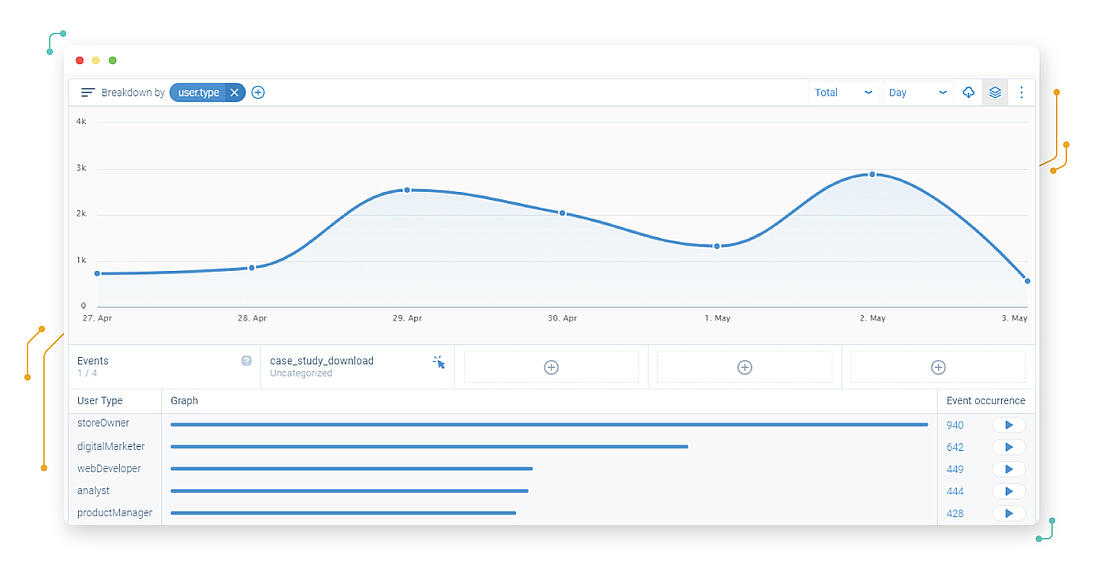
Smartlook is a web analytics tool for marketers and designers who want to improve the performance of their websites, web apps, and mobile apps. It is "installed" in the same way that Google Analytics is by adding a short JavaScript tag to your site's header.
You then get real-time user recordings, which allow you to see exactly what users are doing on your site.
Smartlook focuses on user behavior features, such as: session replays, conversion funnels, heatmaps, and event tracking.
You can view every action, or event, that users take on your website or mobile apps using Smartlook, such as button clicks, visited URLs, typed text, or page visits.
Tracking user actions as events using Smartlook also comes with a cool functionality that is represented by event anomalies reports that let you know when important events have changed significantly - so you can keep informed.
Pricing
Smartlook offers a free option that lets you create 2 custom events with 1 month data retention. Then, you can choose between three pricing plans, all of them provide a 10 day free trial.
The price range is from $30/month to $90/month - the cheapest plan offers only 4 events and 1 month of data storage.
However, the most expensive plan gives you 12 events, 15,000 sessions/month, 3 months of data retention, 4 funnels, and 30 heatmaps.
You can also customize your pricing plan, choosing only what you need, for a price proposed by them.
4. Google Analytics
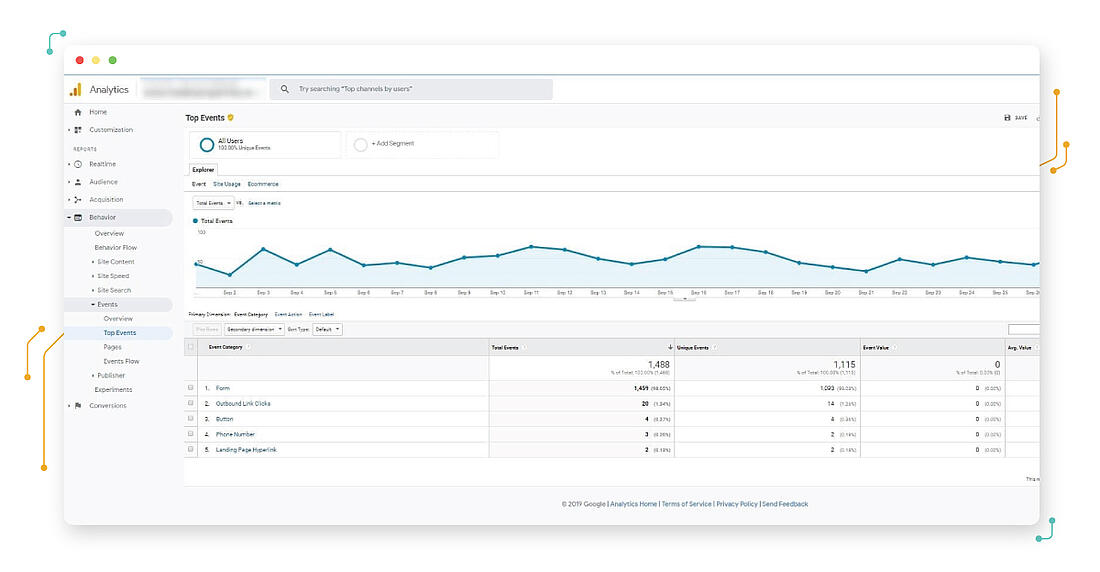
Google Analytics, known as GA, is a free analytics tool that provides you with a thorough analysis of the performance of your website and/or app. It is a popular option for anyone utilizing various Google tools because it connects with Google's marketing and advertising platforms and products.
With the help of Google Analytics event tracking, you can capture user interactions with website components that aren't usually tracked by the tool.
You can measure event interactions by adding lines of code to your website to learn how long visitors watch your videos or even which fields on your forms they abandon the most.
Custom events are made up of some elements:
- Category
- Action
- Label (optional, but recommended)
- Value (optional)
Unfortunately, GA event setup takes a lot of effort and time. It typically requires coding skills and you might also need an additional tool to provide you with some features to fully understand user behavior.
The lack of session replays in Google Analytics makes it challenging to comprehend the context of events and enhance user experience.
For some, this tool is still difficult to grasp, and the new GA4 update is leaving marketers wasted.
Pricing
For small to medium-sized businesses that are just getting started with reporting and analysis, the free version of Google Analytics provides a variety of powerful reporting options.
The free version also comes with some limitations:
- Data volume capacity of up to 10 million hits per month
- Max 50,000 Data rows
- 5 Slots custom variable
- Limitation of only 20 custom dimensions and metrics
- 24+ Hours data freshness capacity
The paid plan (GA 360) has a monthly fee of $12,500 and is more suitable for large companies as they grow. The gap between 0 and $12,500 is pretty considerable. If your company grows and you need to upgrade to the premium plan, you'll need a lot of money!
You may be thinking that once you reach these limitations, you can switch to another tool. Yes, it’s not a bad idea, but you’ll have to transfer all the data to another tool and dive into setups once again.
5. Fullstory
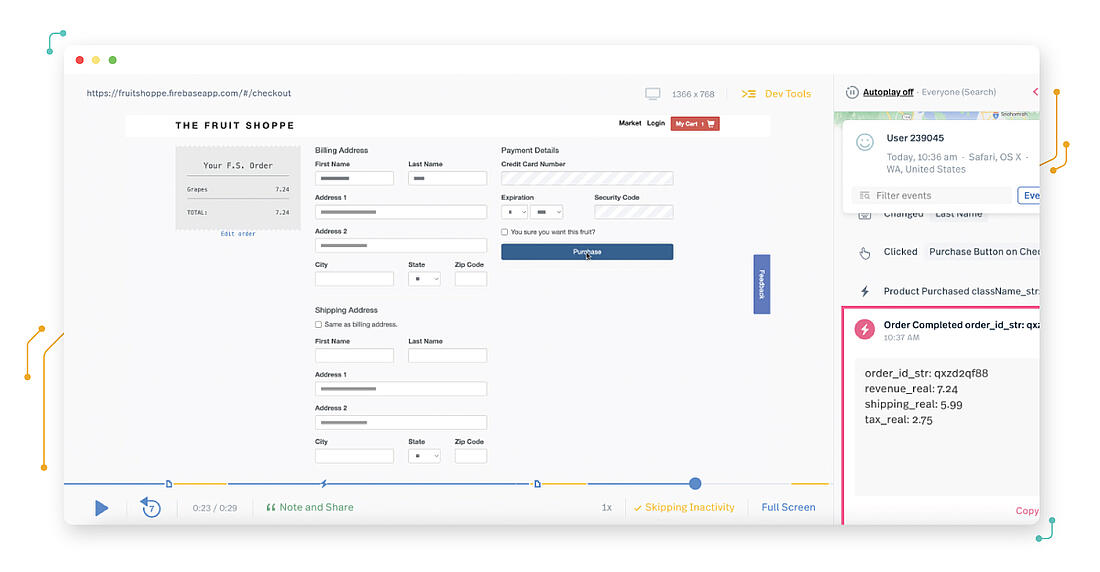
Fullstory provides digital experience analytics to help you optimize the user experience by replaying real-time user sessions in a video-like format while integrating with SaaS products.
Unlike other platforms, Fullstory provides a patented DX data engine that automatically logs all aspects of user interactions without the need for manual tracking.
All fundamental event-tracking metrics, such as page views, scrolls, clicks, and swipes, are logged by a single code.
Unfortunately, not all of us are born developers, so having to code in order to get insights might be an uphill climb.
Pricing
Fullstory provides two plans: Enterprise and Business. You’ll have to contact their team to request a demo and a price for each of them. The business plan also includes a 14-day free trial.
Both plans offer similar features, with the Enterprise plan adding multi-organization management, data export, and journey mapping.
Some customers have complained that the pricing can be a little bit high - they pay a custom price between $249/mo to $1,000/mo.
6. Mixpanel
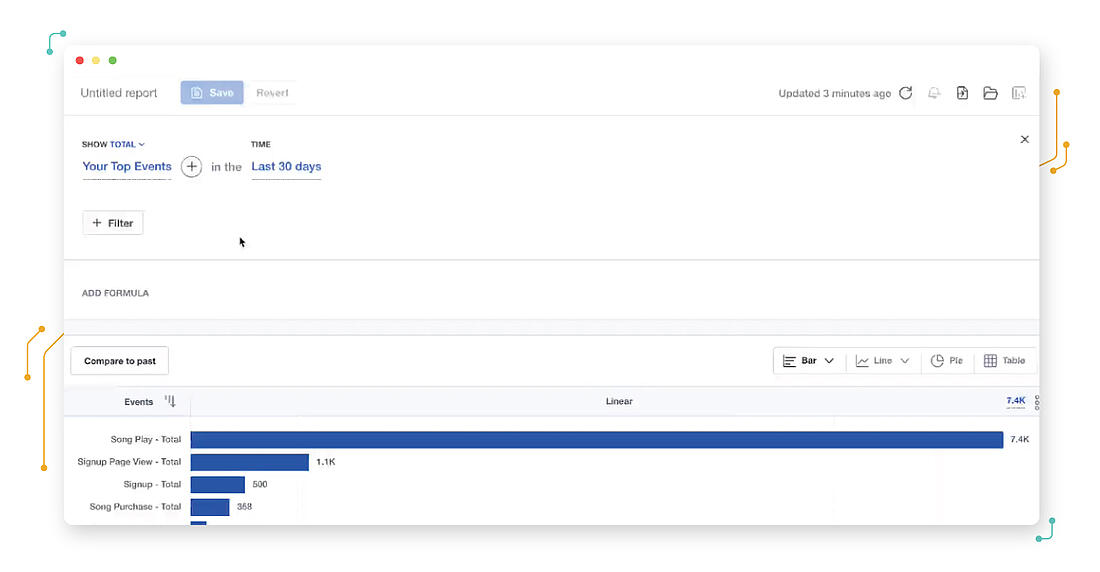
Mixpanel uses data to help businesses measure what matters, make quick decisions, and build better products. Some Mixpanel features include correlation analysis, impact analysis, and user profiles.
One of the main features of Mixpanel is event tracking.
Mixpanel offers a library that allows tracking events using a Javascript function.
Once you've added the snippet to your page, you can track an event by calling mixpanel.track with the event name and properties.
Although this seems like a nice way to do it, for some, it can be quite tough to understand. Adding events to the site should be easily done without having to ask an engineer.
It allows you to collect user events from various sources using its API or SDKs. When you have enough data, you can use Mixpanel to create powerful reports.
Pricing
With the free version of Mixpanel, you get 100K monthly tracked users and the key features for determining product-market fit.
Paid pricing begins at $25 per month, with the option to select your monthly tracked users and purchase online. It’s good pricing, though for new users it may seem tricky with all these codes.
Custom plans and pricing are also available to empower teams in large organizations.
7. Adobe Analytics
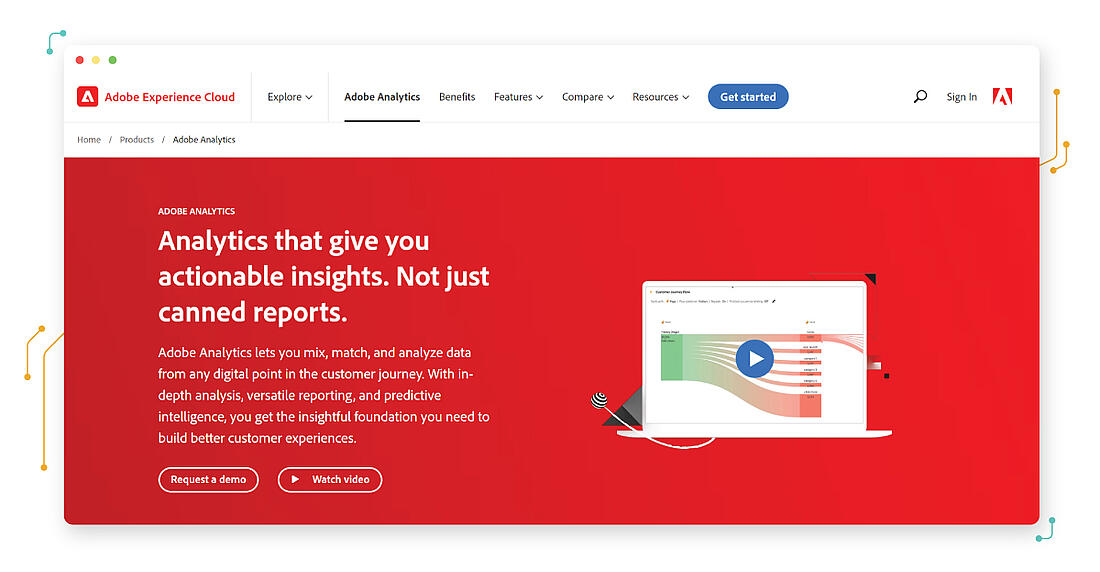
Adobe Analytics purchased Omniture in 2009 and rebranded it as Adobe Marketing Cloud in 2012.
Adobe Analytics' key features include real-time multichannel data collection, website effectiveness measurement, and customer experience across multiple devices.
A nice feature of Adobe Analytics is that it offers predictive analytics, such as: machine learning and advanced statistical modeling that are used to analyze customer data, identify patterns, and forecast future behavior such as churn or conversions.
There are numerous methods to collect data from almost any source with Adobe Analytics (i.e. web, email campaigns, web-based kiosks, mobile devices, client-server applications, and most applications that access the internet).
This tool can gather and interpret data from anything you can link to an API, allowing you to examine consumer behavior throughout the full customer experience.
The event tracking feature is in charge of gathering data for a variety of site metrics. JavaScript tags can be used to gather information from websites and other web-based systems.
When the device, application, or system that is being tracked is incompatible with the JavaScript tag technique, Adobe Analytics also offers AppMeasurement libraries that provide a mechanism for data gathering.
Pricing
Adobe Analytics doesn’t provide a free version, but you can request a demo. It comes with 3 pricing plans that offer various features regarding your needs.
The pricing plans are not displayed, so you’ll have to get in touch with their team.
However, customers revealed that it costs around $500/mo which is pretty expensive compared to other custom event tracking tools from this list.
8. Clicky
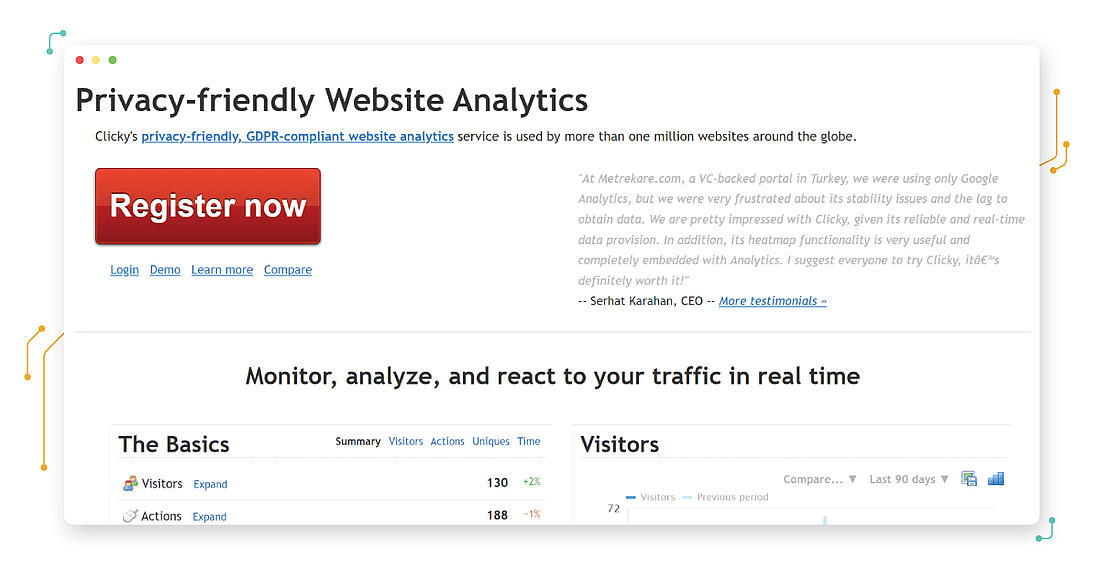
Clicky is a cloud-based web analytics software that assists businesses in real-time tracking, analysis, and reporting on website traffic.
Data export, alerts, heatmaps, path analysis, campaign tracking, engagement reporting, and multiple user accounts are also among the features.
Clicky automatically supports two types of web custom events: downloads and outbound links. Any other event you want to track must be followed by a small piece of code.
Minor Javascript programming skills are required to track events with Clicky.
Your menus are most likely built with standard HTML, and when the page loads, a Javascript function is called, which parses the HTML and performs dynamic actions when those links are clicked.
Pricing
Clicky has a free plan, and all new accounts get a free 21-day trial of premium features to see if it's right for them.
If you want to upgrade to premium, the monthly fees range from $9.99 to $19.99. The price rises in accordance with the number of daily page views and some features, such as heatmaps, uptime monitoring, and other premium features.
It is a low-cost solution in terms of pricing, but it does not offer as many web analytics features as other solutions on this list.
9. Kissmetrics
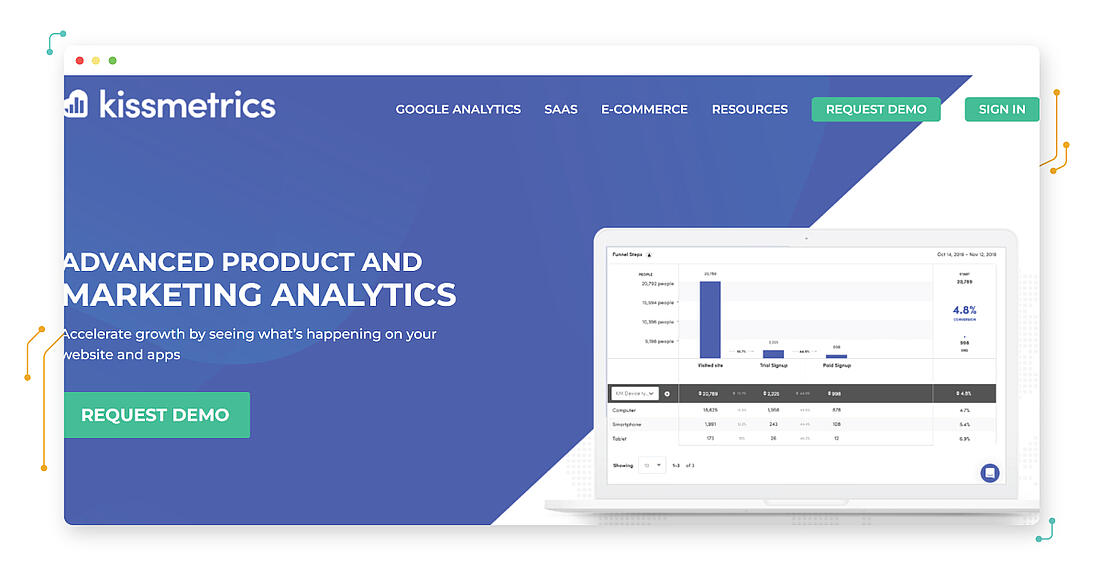
Kissmetrics is an effective business intelligence tool that enables users to choose, track, and enhance metrics and other crucial factors for the success of their organizations.
This event tracking solution has everything you need to help you develop marketing strategies and enhance current marketing practices because it transforms this information into actionable insights.
It also provides monitoring and customer analysis capabilities in order to use it as a conversion rate optimizer.
In short, Kissmetrics offers custom data as well as an easy-to-integrate API.
If you want to track your events, you just need to include one Javascript code and you can fire your events on every user action.
You can use the Event Manager functionality to create new events, see which events and properties have been recorded, and modify the events and properties that appear in your Kissmetrics app.
Pricing
If you’re considering Kissmetrics as an analytics custom event tracking tool, you can take advantage of a 14-day free trial, and then upgrade to premium plans if it suits your business needs.
The pricing plans start from $299/mo and go up to $499/mo. It is an expensive tool taking into account that it also needs some coding skills - it is more suitable for big enterprises that also have developers in hand.
You are also able to request a custom plan.
10. Flurry

Flurry is a free mobile app analytics solution that is simple to use and powerful.
Flurry was created to assist product, development, and growth experts in creating apps that users love. It helps improve app engagement, run a data-driven product roadmap, boost user acquisition efforts, and more.
It also has crash reporting, push notification management, and remote configuration capabilities as well as a simple-to-use in-app event tracking so you can see exactly which features or sections your audience utilizes the most.
You can track up to 500 custom events, such as in-app purchases, completed levels, articles read, comments posted, or any other app-related action.
What’s more, add parameters to custom events to gain more insight - for instance, if you create a purchase event, include the price point, the item purchased, the sessions prior to the first purchase, and so forth.
Pricing
Flurry is completely free, there are no pricing plans. If you’re looking for a custom event tracking solution for your application, this tool is a great solution and free!
Though you can’t track website events - if you also have a website, you’ll have to pay for another event tracking tool.
Tracking and Wrapping
With all the aforementioned solutions available to help you to up your game, you can simply plug and play with each and see what sticks.
Measuring user interactions on your website with analytics event tracking is a useful addition. You can use this functionality in combination with session recordings, heatmaps, and conversion funnels in order to get some really insightful data.
With that being said, when considering a website analytics tool, make sure it also has the features mentioned above.
I really hope this article already helped you make a decision and try a custom event tracking tool from our list. Are your fellas struggling with finding such a tool? Then, share this article with them!
Share article
Get Started for Free
Gain World-Class Insights & Offer Innovative Privacy & Security

You might also like
42 Essential KPIs for eCommerce Websites 07 February 2021 - by Simon Coulthard
07 February 2021 - by Simon Coulthard
Market Research: The All-in-One Guide to Conducting Market Research 12 September 2022 - by Simon Coulthard
12 September 2022 - by Simon Coulthard
How to Use Conversion Funnels Effectively 17 November 2022 - by Simon Coulthard
17 November 2022 - by Simon Coulthard










