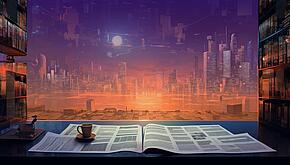- Why Us?
- Features
White Label
For SaaS Platforms & Agencies
Provide our complete analytics suite to your clients, directly within your own interface and with your/their own branding. Discover Analytics-as-a-Service and White Label Analytics. Great benefit, minimal effort.
- Pricing
- White Label
- Success Stories
- Partner
- ResourcesExpand Your Knowledge

Simon Coulthard November 17, 2023
7 min
CONTENTS
- What's Inside
- SaaS Growth Webinar
- Black Friday Discount
- Spotlight: Hetzner
- Who Are Hetzner?
- TWIPLA and Data Storage: Why We Use Hetzner in Germany
- German Data Privacy Laws: Why They’re So Uncompromising
- In-House Activity
- Discover Our New Social Media Accounts
- TWIPLA was at T3CON23!
- Platform Updates
- Custom Dashboards
- Visitor Segments
- Privacy Watch
- Facebook Subscription: Meta to Charge for Tracking Opt-Out
- 23andMe Privacy Mess: Hacker Steals Millions of Profiles
- Grindr and Data Privacy: Norway Upholds €5.8m GDPR Fine
- AI Concerns: Artificial Intelligence and Personal Data
- Personal Data and the Dark Web: What You Need to Know
Website Intelligence News Roundup November 2023

Welcome back to another roundup of website intelligence news!
We've been busy since September, introducing two exciting new platform features in the form of an all new custom dashboard as well as a visitor segmentation tool that further customizes data reports.
There's been conferences, new social media accounts, and we're gearing up to give our subscribers a welcome Black Friday Discount.
And with TWIPLA running a free Webinar next week on building SaaS revenue during the post-growth period, it's an exciting time in the world of analytics.
So dive into this news roundup for a summary of everything that's happened over the last six weeks, as well as a sneak peak into a few things that are just around the corner.
What's Inside
- Upcoming Free TWIPLA Webinar
- Look Out for Our Black Friday Deal
- TWIPLA and Data Storage: Why We Use Hetzner in Germany
- German Data Privacy Laws: Why They’re So Uncompromising
- Discover Our New Social Media Accounts
- TWIPLA was at T3CON23!
- Product Update: Custom Dashboards
- Product Update: Visitor Segments
- Facebook Subscription: Meta to Charge for Tracking Opt-Out
- 23andMe Privacy Mess: Hacker Steals Millions of Profiles
- Grindr and Data Privacy: Norway Upholds €5.8m GDPR Fine
- AI Concerns: Artificial Intelligence and Personal Data
- Personal Data and the Dark Web: What You Need to Know
Click on one of the links above to drop straight down to what interests you or keep scrolling down through the website intelligence news roundup (November 2023).
SaaS Growth Webinar
Add this Free Event to Your Calendar

Join Dragos - our SaaS and enterprise expert - as he shares his knowledge about lucrative avenues that Software-as-a-Service can explore to boost revenue during this stagnant period for the sector. He's a great host, and it's certain to be thirty minutes well-spent!
In it, he'll run through some effective strategies that businesses can adopt to drive growth. You'll have a chance to table questions during the Q&A, and he's also happy to connect on a one-to-one basis afterwards to discuss how these ideas can be integrated into your specific business.

Black Friday Discount
Remember the date: Friday, November 24th!
Black Friday is fast approaching and we'll be giving all our subscribers a discount code that they can activate to knock 40% off their next bill, regardless of whether they pay monthly or annually. And if you aren't yet a user, why not sign up now and make yourself eligible?
Unfortunately, we can't post the discount code here because it'll be different for our WIX and standalone users. But keep an eye out for in-app messages next Friday so you don't miss the chance to claim your discount! Consider it our investment into your website's future!
Spotlight: Hetzner
Website Analytics News About Our Partner
Who Are Hetzner?
Hetzner are our data storage partner. We use their data centers in Germany to store all our user's data, which then enables us to provide them with all the insights they use to guide their website improvement work.
TWIPLA and Data Storage: Why We Use Hetzner in Germany
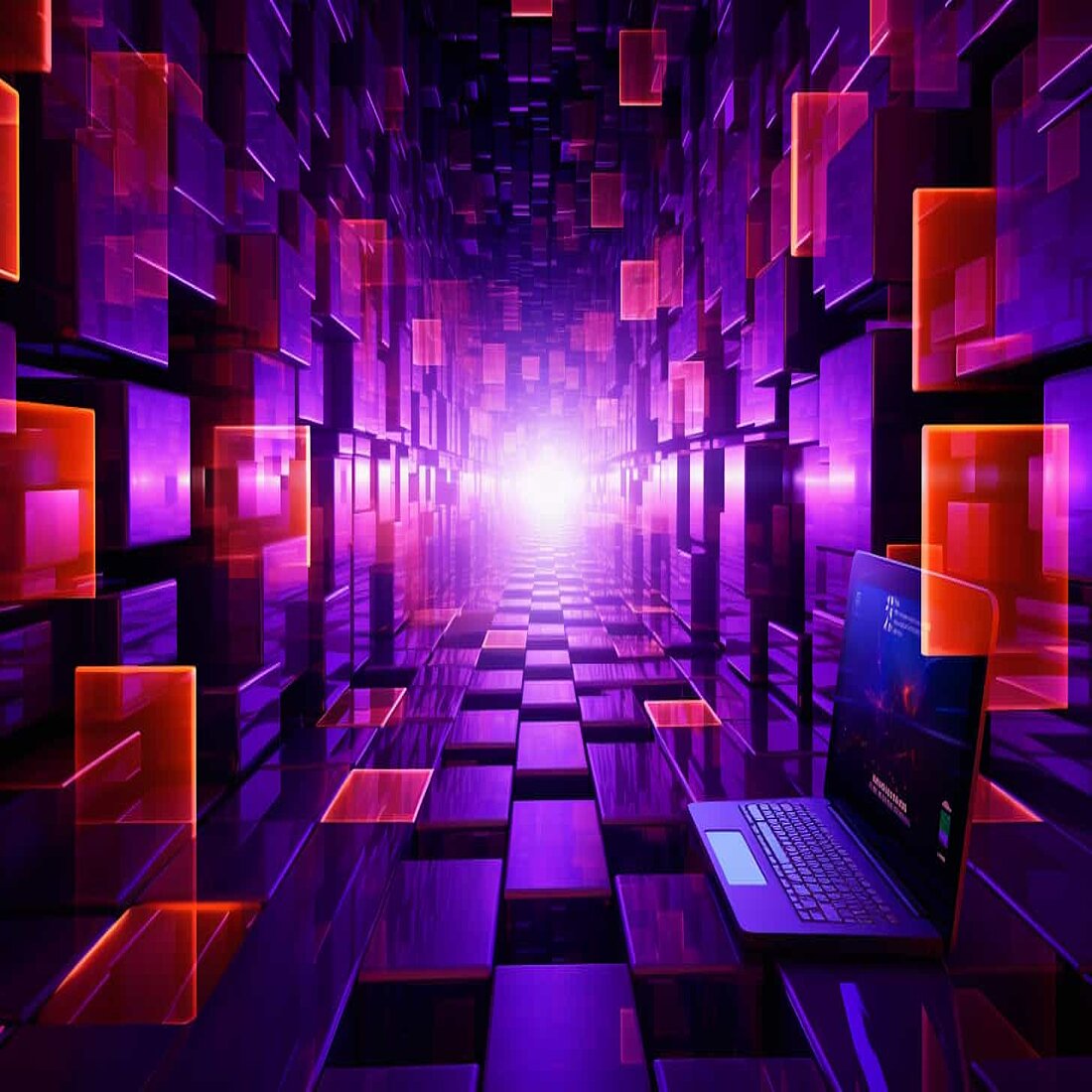
As a privacy-first website intelligence solution, finding a data storage center operator that aligns with our principles was crucial. And thanks to Hetzner's advanced infrastructure, we can continue developing our cutting edge platform in a way that respects the data privacy of our clients and their site visitors. Read more about TWIPLA's partnership with Hetzner.
German Data Privacy Laws: Why They’re So Uncompromising

Since our founders are both German and Munich-based, it makes complete sense for our data storage centers to be located nearby (mostly in Falkenstein). But our choice of Hetzner as a partner was made out of more than just convenience or patriotism.
Germany has some of the strictest data laws in the world, and the importance that Germans place on the sanctity of personal information was also a fundamental catalyst for all the privacy laws that exist globally today. Read about Germany's approach to data privacy.
In-House Activity
Website Analytics News About TWIPLA
Discover Our New Social Media Accounts
While our LinkedIn and Facebook accounts remain the same albeit TWIPLAfied, we've had to create new accounts for X (Twitter), TikTok, and Instagram. And while the old accounts will remain open if you want to look at our historic activity, we'd love you to connect with our new accounts so that we can keep you up-to-date with all the exciting things we're doing. So feel free to follow us or subscribe to our lovely new account by following the links below:
(X) Twitter
Twitter is more than than just a news portal for the tongue-tied Elon Musk fan base. It's also home to a thriving community of digital marketers as well as many online business entrepreneurs. We also regularly post news and updates so follow us on Twitter!
TikTok
Since the majority of TikTok users are now aged between 18 and 34, it's a great place for marketing content - particularly if you like short-form video content. We're starting again from scratch here so come find us on TikTok and watch our community grow!
If you're a visual thinker like we are, there's no place quite like Instagram! We've made loads of analytics connections there over the years and been inspired by many more so follow us on Instagram and help us to kick-start a brand new community there!
TWIPLA was at T3CON23!
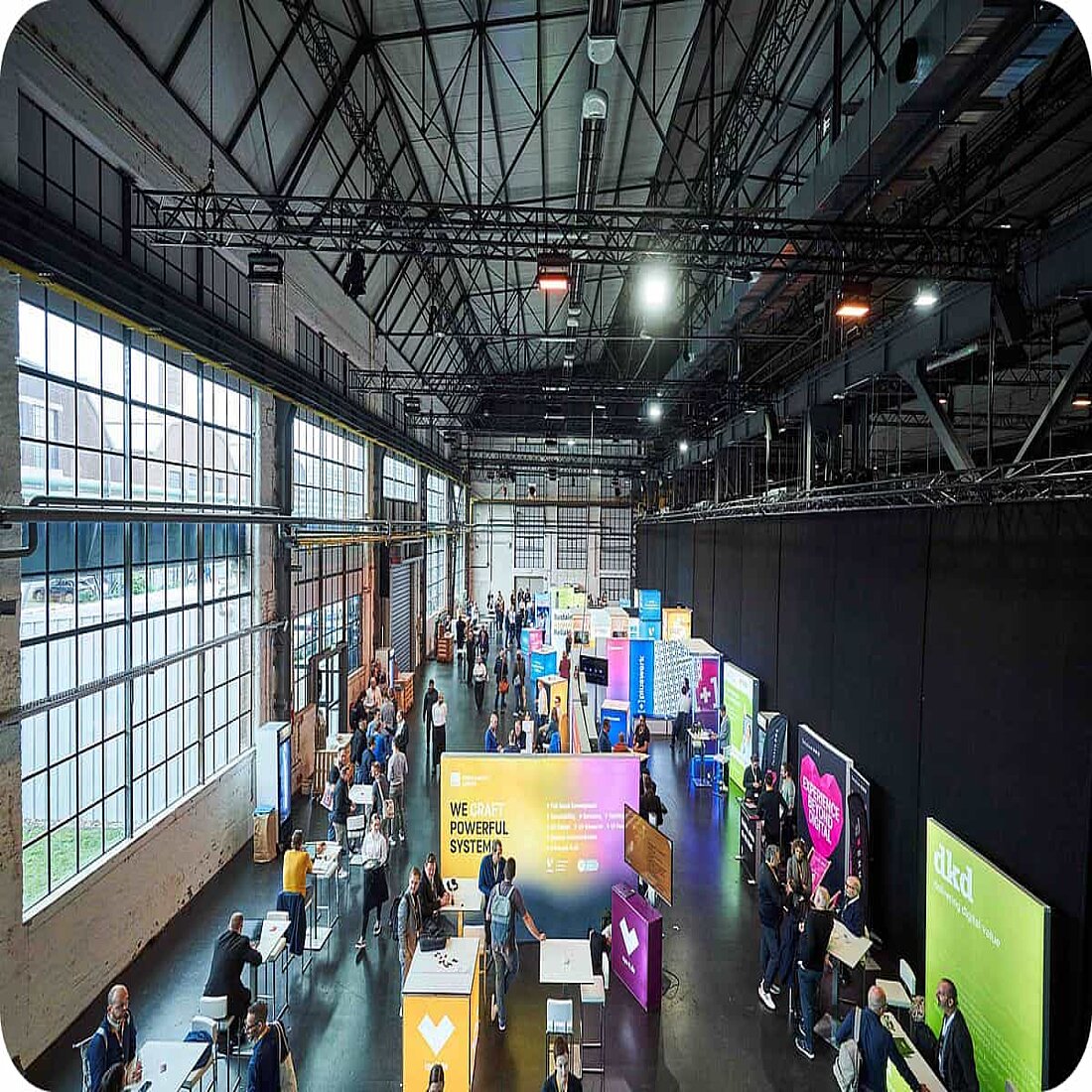
Well, it was more of a solo effort. But our CEO Alexander Veit made us proud, giving a keynote presentation on the main conference stage about the Analytics you Want vs. Analytics you Need. He was like a duck to water, with his keen interest in both TYPO3 website building and privacy-perfect analytics making him the natural choice for the subject.
In it, he discussed the importance of only capturing data that genuinely benefits your business. His advice was to move away from collecting data for the sake of it, and to adopt a more purposeful and streamlined approach. It's data minimization and insight maximization in the privacy age, and it's pretty much our mantra here at TWIPLA. So well done to him!
Learn more about T3CON 2023.
Platform Updates
Website Analytics News About Platform Development
Custom Dashboards

Our Custom Dashboards are now live! This is another fantastic achievement from our development team and enables our users to quickly customize reports to their exact business needs. It's only available as an early bird exclusive for Pro Plan subscribers for the moment, so upgrade your pricing plan if you want to start using them today.
This new feature gives you the following functionality:
- Create a custom API from 43 default reporting blocks
- Edit the blocks that are included whenever you want
- Include specific report block filtering for ease of analysis
- Control which website contributors have access
This is the first version of this new feature, and we're already working on some updates that will improve functionality even more:
- Add custom reporting blocks
- Export the custom report as a PDF
- Filter the reports by a fixed time range
- Customize contributor access within the custom dashboard
- Integrate multiple dashboards into project mode
Custom Dashboards is a feature that we're particularly proud of, and was developed on the request of the Technical University of Munich (TUM), who have also found that they've increased data capture by 500% since switching to TWIPLA. It makes analytics all the more personal and flexible, and we're only just getting started!
Visitor Segments

Our Visitor Segments adds further customization options to other existing dashboards. It enables users to filter report block data by specific website visitor characteristics, enabling users to focus in on the visitor types that interest them with a click of the mouse.
Creating a Visitor Segment is easy. Simply go into settings > visitor segments, and create one by adding as many characteristics as you want from the list. You'll also be able to see a list of any segments you've already created in the same place.
And once created, any Visitor Segment can be activated in the Pages and Custom Dashboards. It's a great tool for collecting audience segmentation insights around the cross-sectional characteristics that matter most to your business, and will enable you to deliver more targeted marketing messages with far less manual labor.
Privacy Watch
Website Intelligence News Stories Causing a Stir
Facebook Subscription: Meta to Charge for Tracking Opt-Out
Meta has responded to it's much publicized legal issues in Europe by introducing a pay-for-your-privacy subscription option for both its Facebook and Instagram platforms. In effect, users will have to pay up to €228 a year to protect their right to privacy.
For us at TWIPLA, this is disheartening. But it's no big surprise. And if users bite, it will set a dangerous precedent that will make the fundamental right to online data protection unaffordable for many. Read more about Meta's new pay-for-privacy subscription model.
23andMe Privacy Mess: Hacker Steals Millions of Profiles

23andMe are a big player in the genetic testing kit industry. They had a terrible October. Motivated by antisemitism, a hacker stole the profiles of four million of their customers and put them up for sale on the Dark Web. This is highly sensitive information that can be used for anything from identity theft to blackmail, and even puts family members at risk.
Not that this is the first time something like this has happened to a genetic testing company. These stories make for yearly news, and makes you wonder why anyone sends their saliva into the internet in the first place. It's also further proof it needed of the dangers biometric data misuse pose for internet users. Read more about 23andMe's privacy nightmare.
Grindr and Data Privacy: Norway Upholds €5.8m GDPR Fine

Grindr is the biggest social media platform on the planet for gay, bisexual, and trans people, and is just the latest company of its kind be dragged over the coals by GDPR. Put simply, Grindr was found by a Norwegian court to have unlawfully shared the personal data of its users with third parties for marketing purposes, and without their explicit consent.
This personal data includes their GPS locations, IP addresses, Advertising ID, age, gender, and also Grindr usage. It's damning business practice, and all the more so given how vulnerable its many rainbow users are to blackmail and data leaks if their information was ever to get into the wrong hands. Read more about Grindr's personal data malpractice.
AI Concerns: Artificial Intelligence and Personal Data

In many ways, 2023 was the year AI went mainstream. Sure, it's been whirling away behind the scenes for a while, but ChatGPT's explosion into public consciousness has stimulated debate about the direction web tech is heading. People are worried, and with good reason.
It's certainly created something of a pickle for data protection. Given this, we've written a piece about the types of software that are now leveraging this powerful tool, as well as what happens to the information that it collects. Read about AI concerns around personal data.
Personal Data and the Dark Web: What You Need to Know

The Dark Web is that little known place that isn't accessible by standard search engines. It's most well known as the watering hole for cybercriminals, but it's paradoxically also a safe haven for whistleblowers, activists, and journalists in oppressive regimes.
The Dark Web is also a common point of passage for stolen personal data as it travels from hacker to buyer, making it of interest to us here at TWIPLA. So read more about personal data and the Dark Web and learn everything about this fascinating subject.
That's Your Website Intelligence News Roundup November 2023!
As you can see, it's been a busy time for website intelligence news since September. The world of analytics never sleeps, and TWIPLA has only become better as a guide to website optimization.
If you haven't signed up to TWIPLA yet, do so now and take advantage of the Black Friday Discount that we're giving to our community next week.
And if you like what you read and aren't a newsletter recipient yet, subscribe here or by using the sticky box to the right of your screen and get the next roundup delivered straight to your inbox.
Share article
Get Started for Free
Gain World-Class Insights & Offer Innovative Privacy & Security

You might also like
Website Intelligence News Roundup September 2023 21 September 2023 - by Simon Coulthard
21 September 2023 - by Simon Coulthard
Monthly Musings — Website Intelligence News Roundup July 2023 23 July 2023 - by Simon Coulthard
23 July 2023 - by Simon Coulthard
Monthly Musings — Website Intelligence News Roundup June 2023 04 July 2023 - by Simon Coulthard
04 July 2023 - by Simon Coulthard